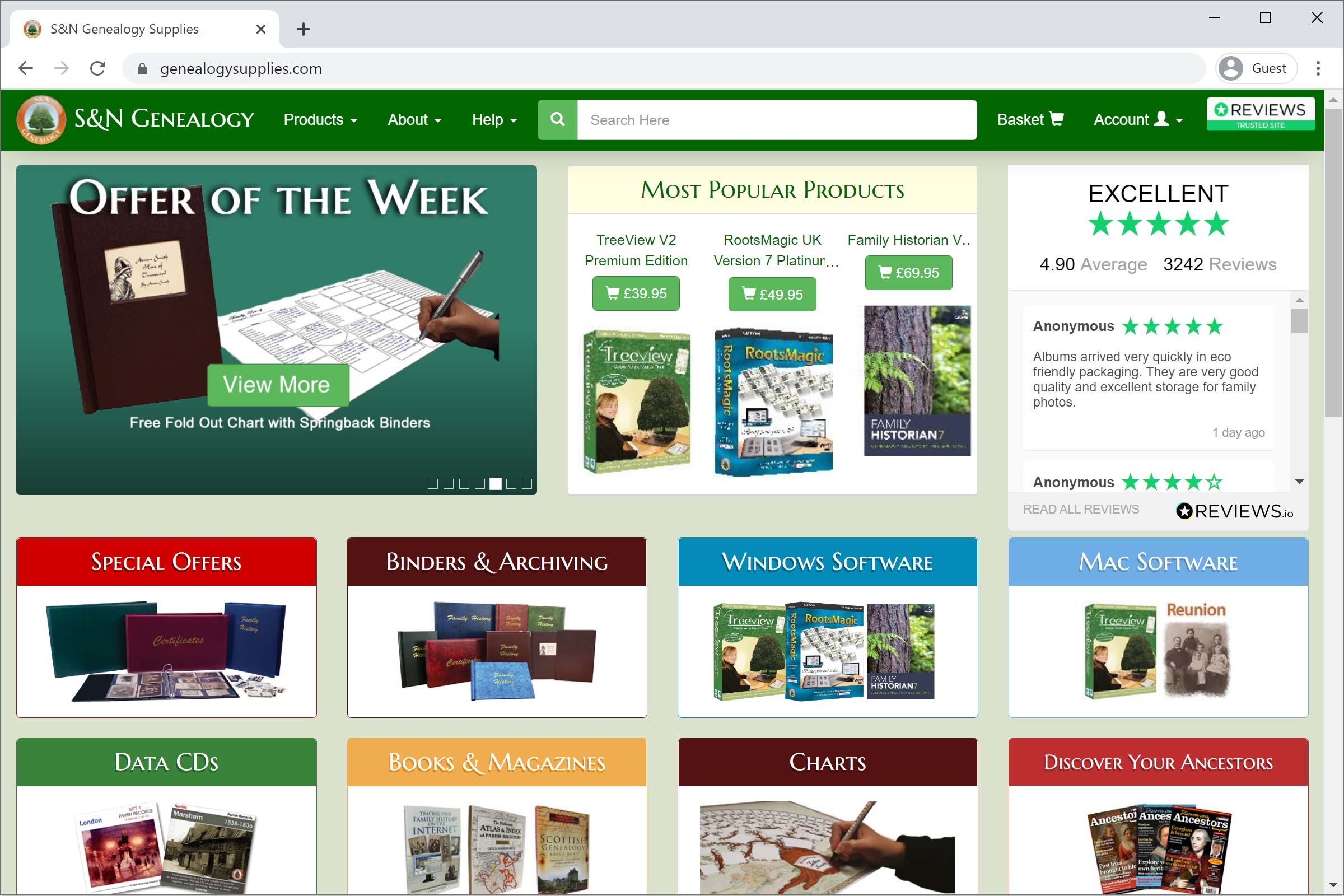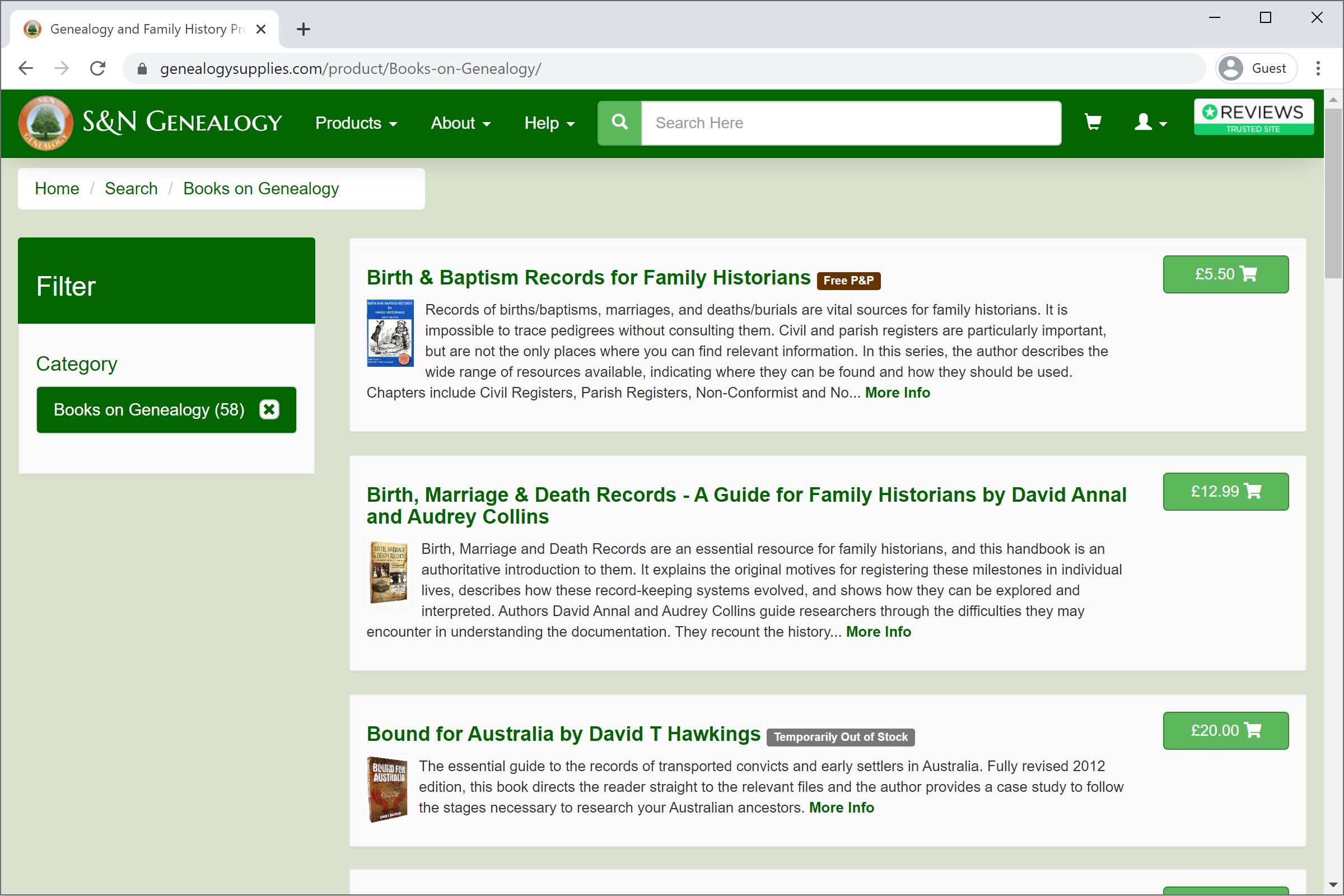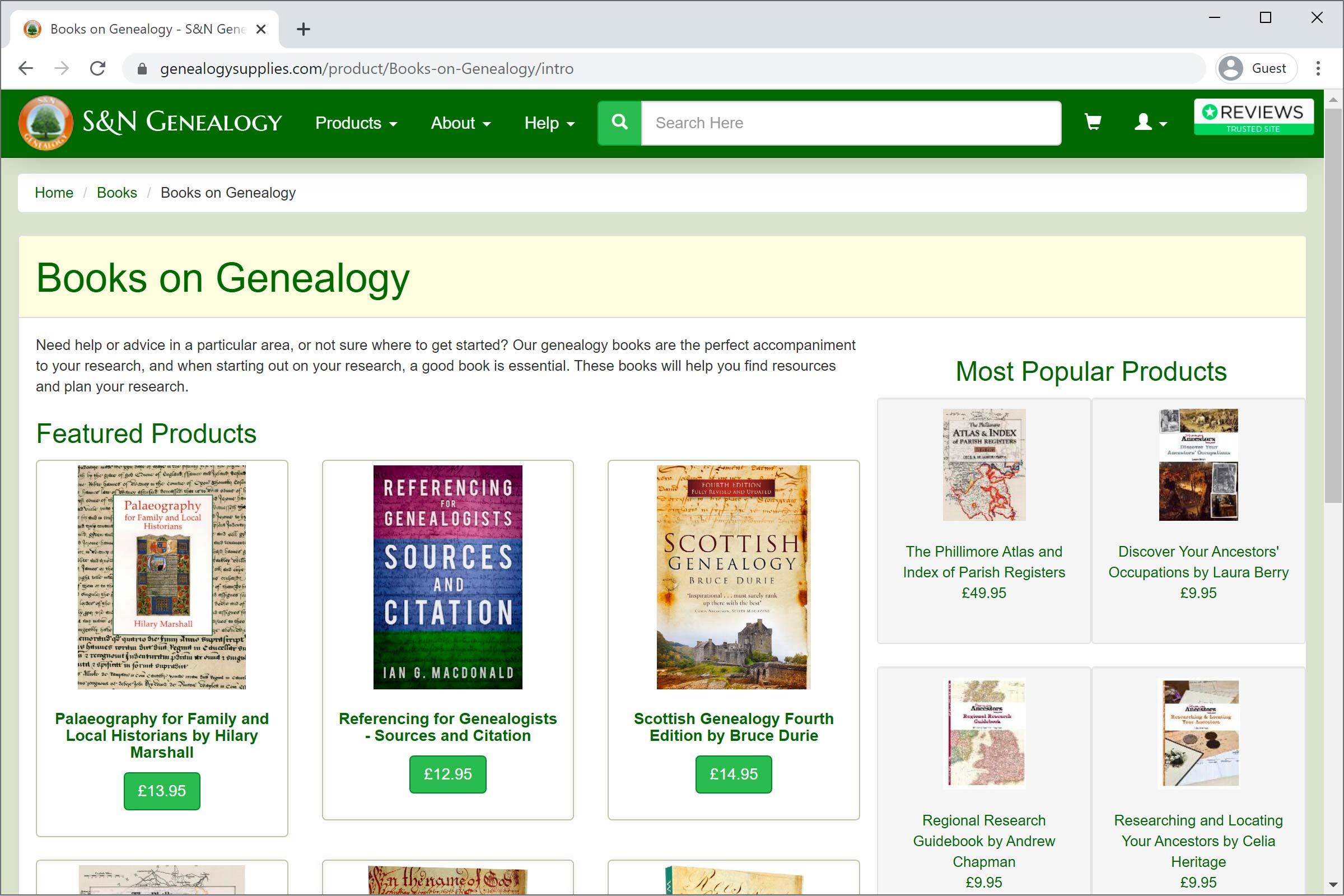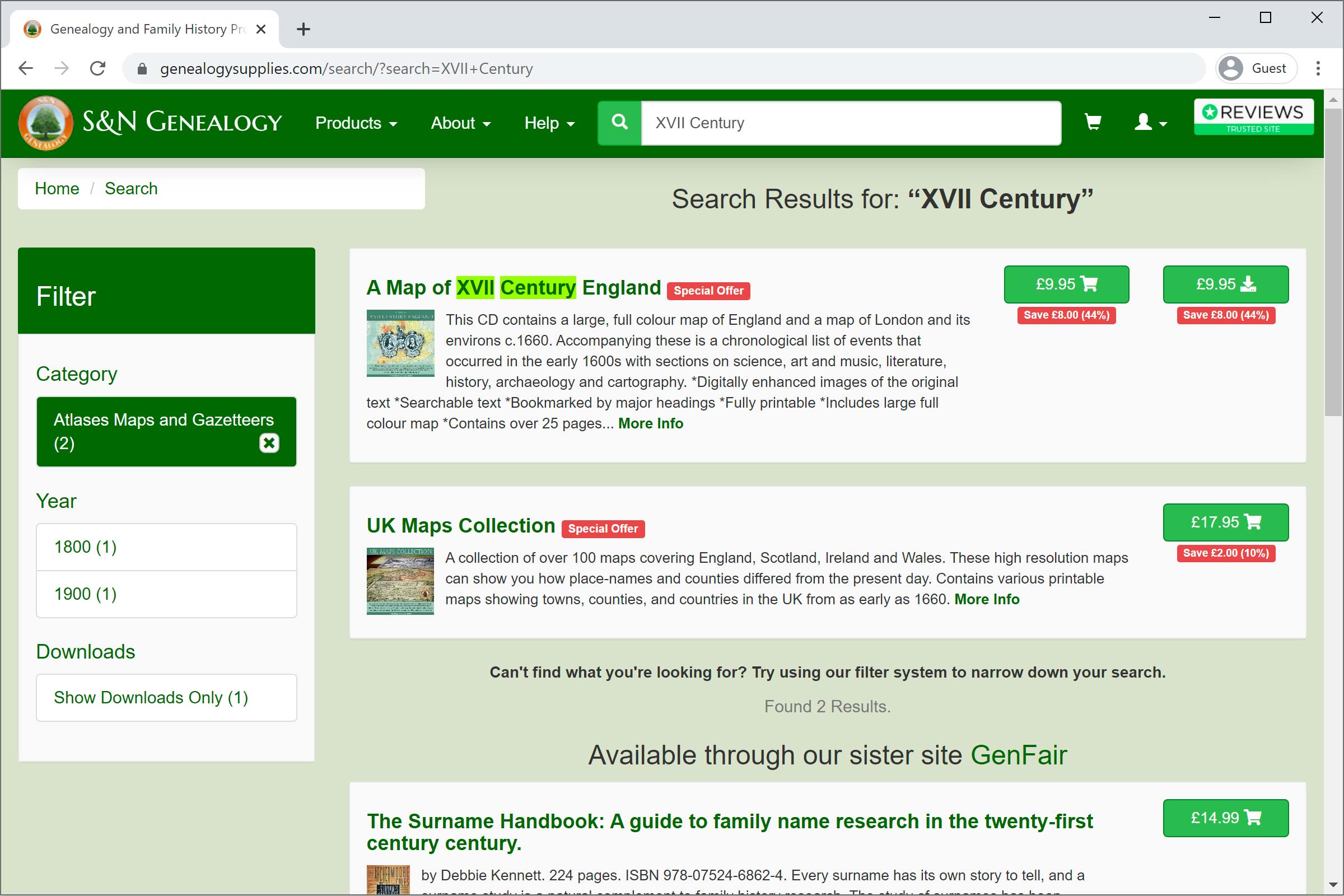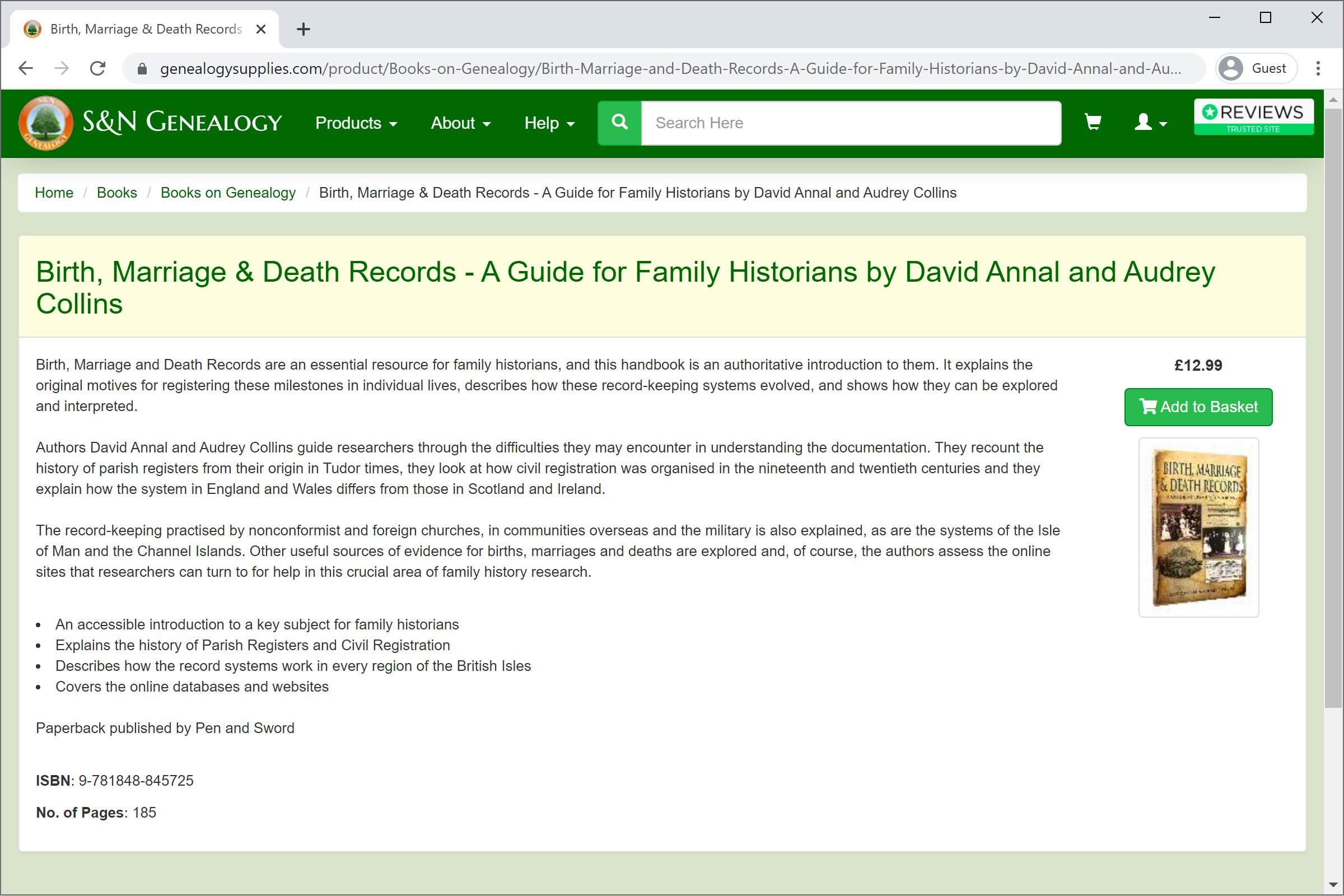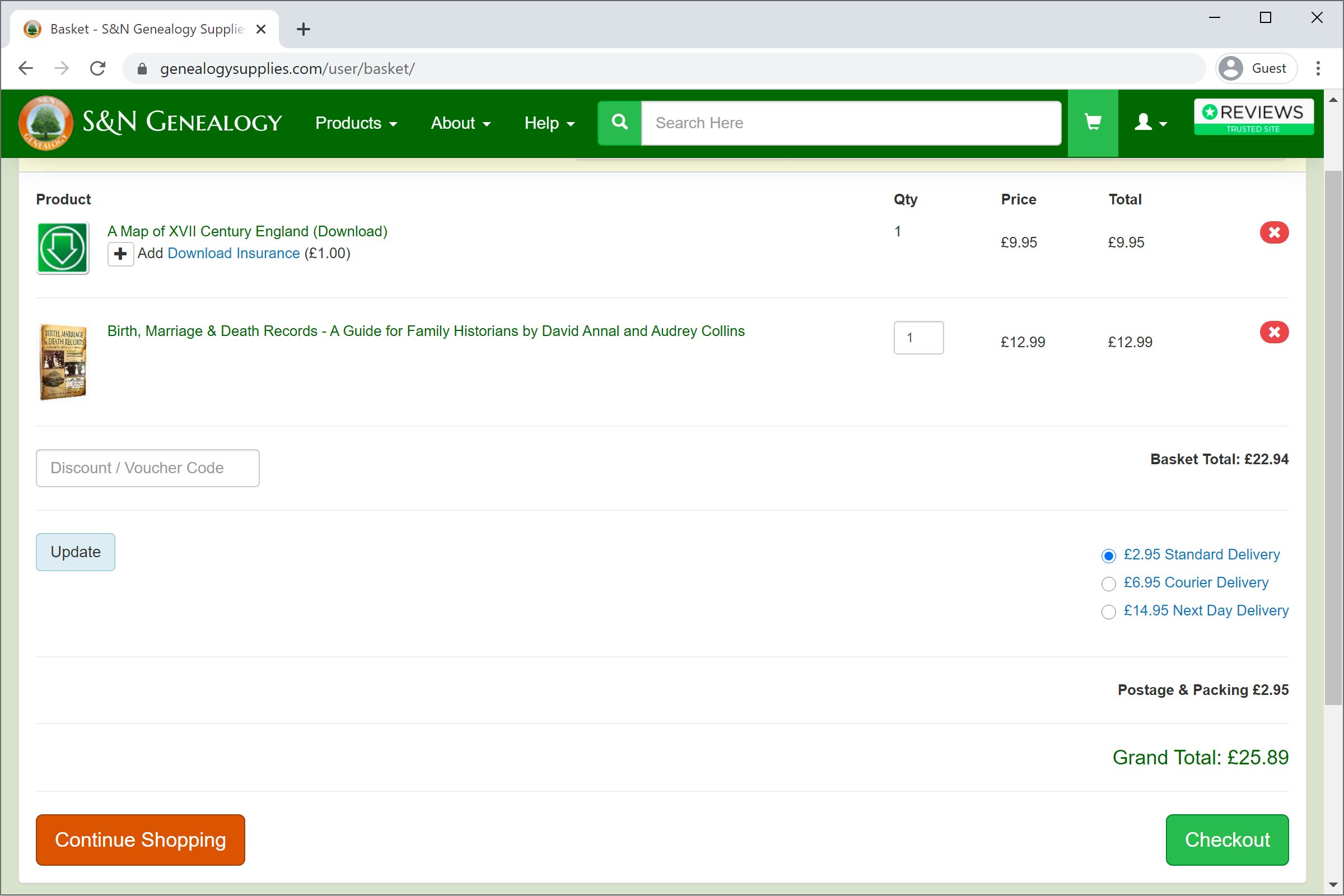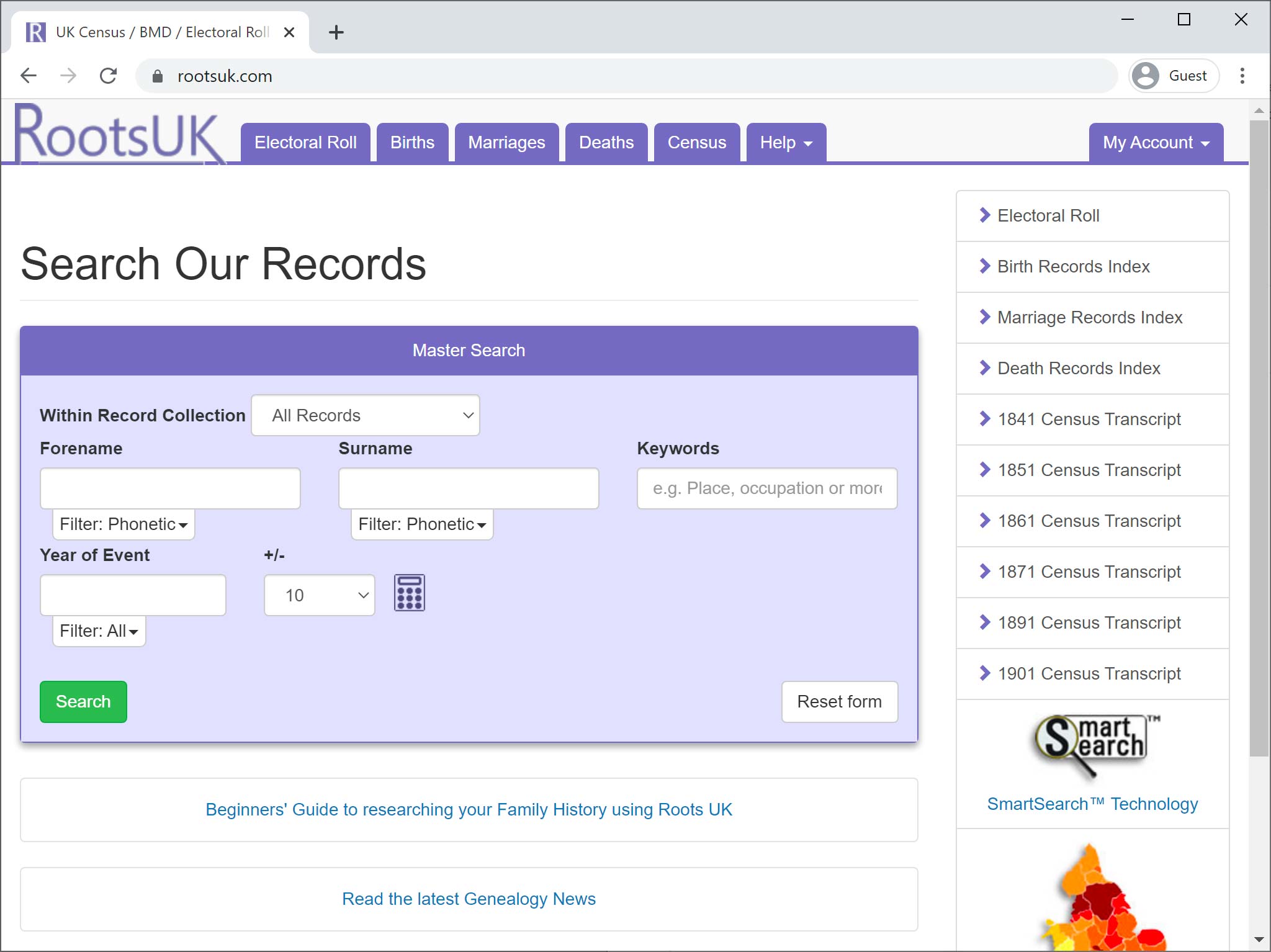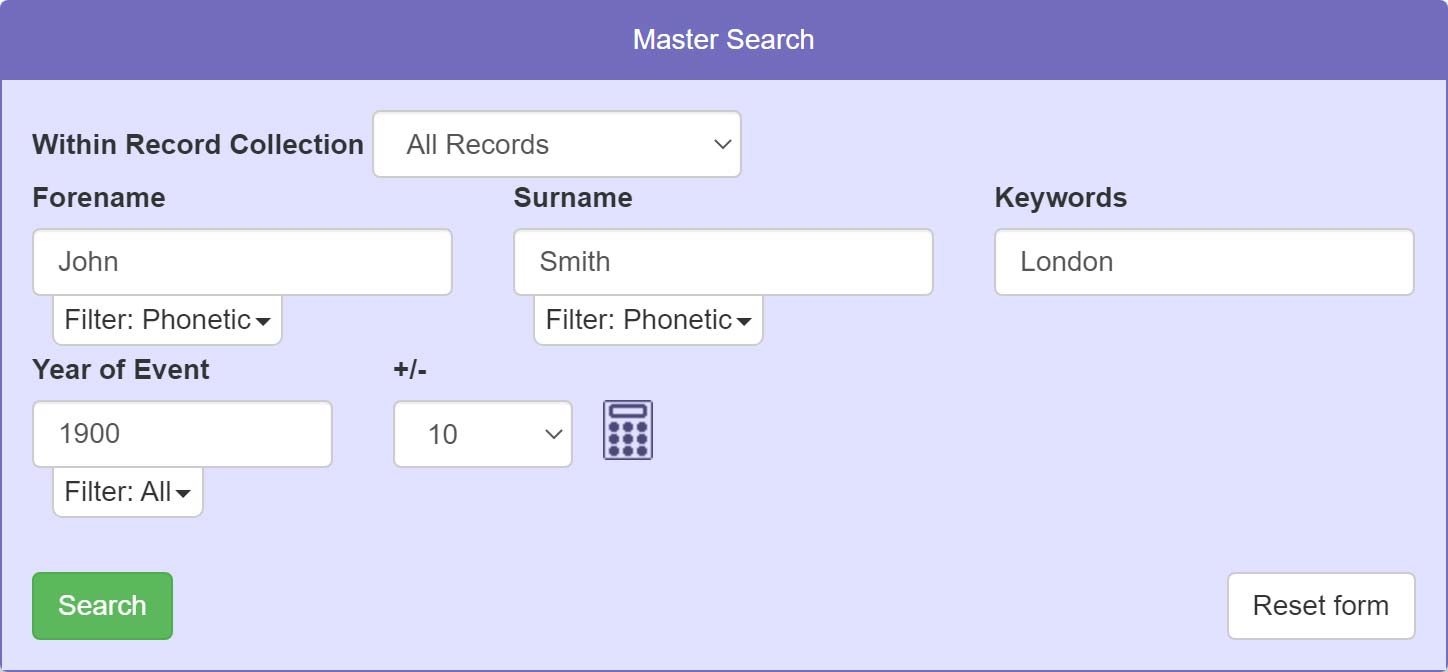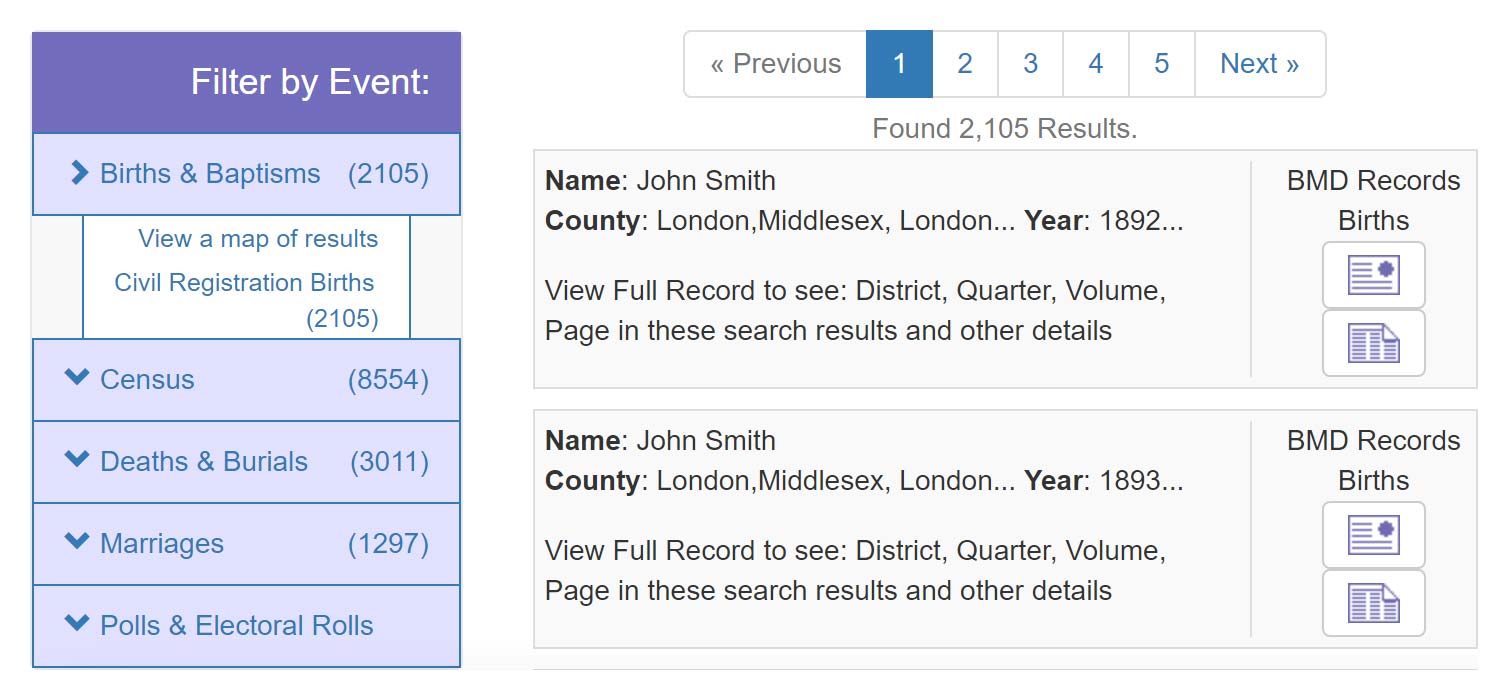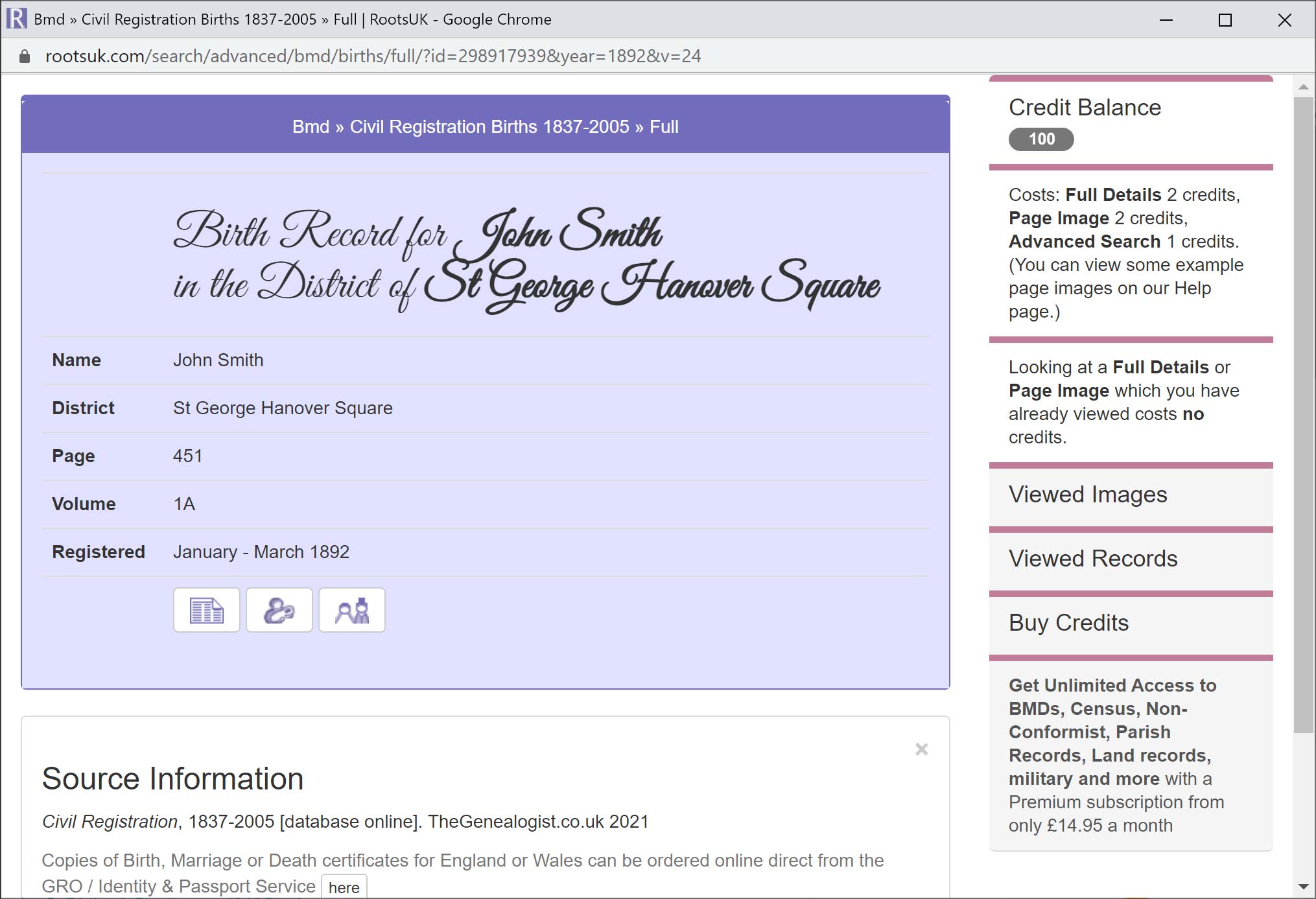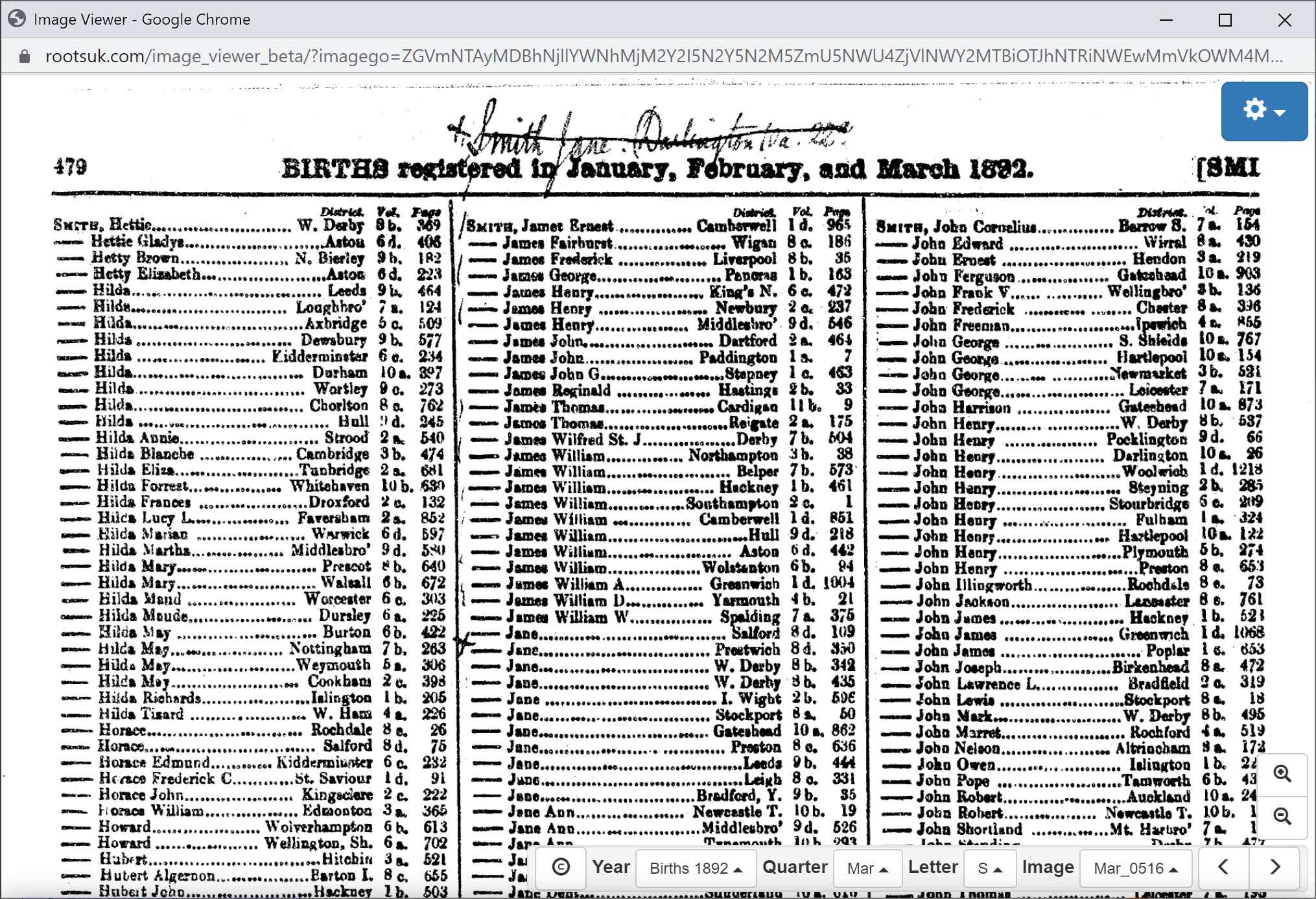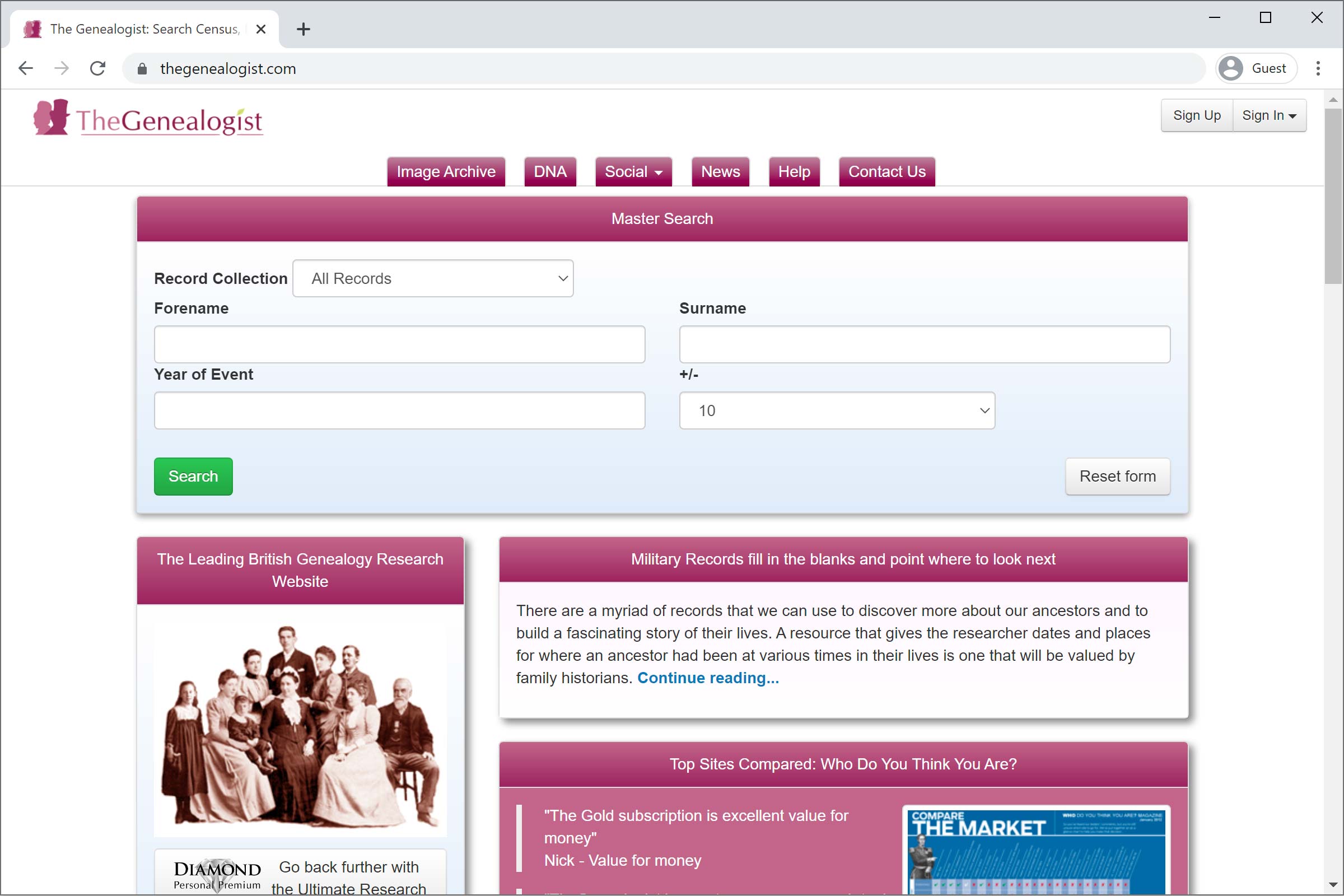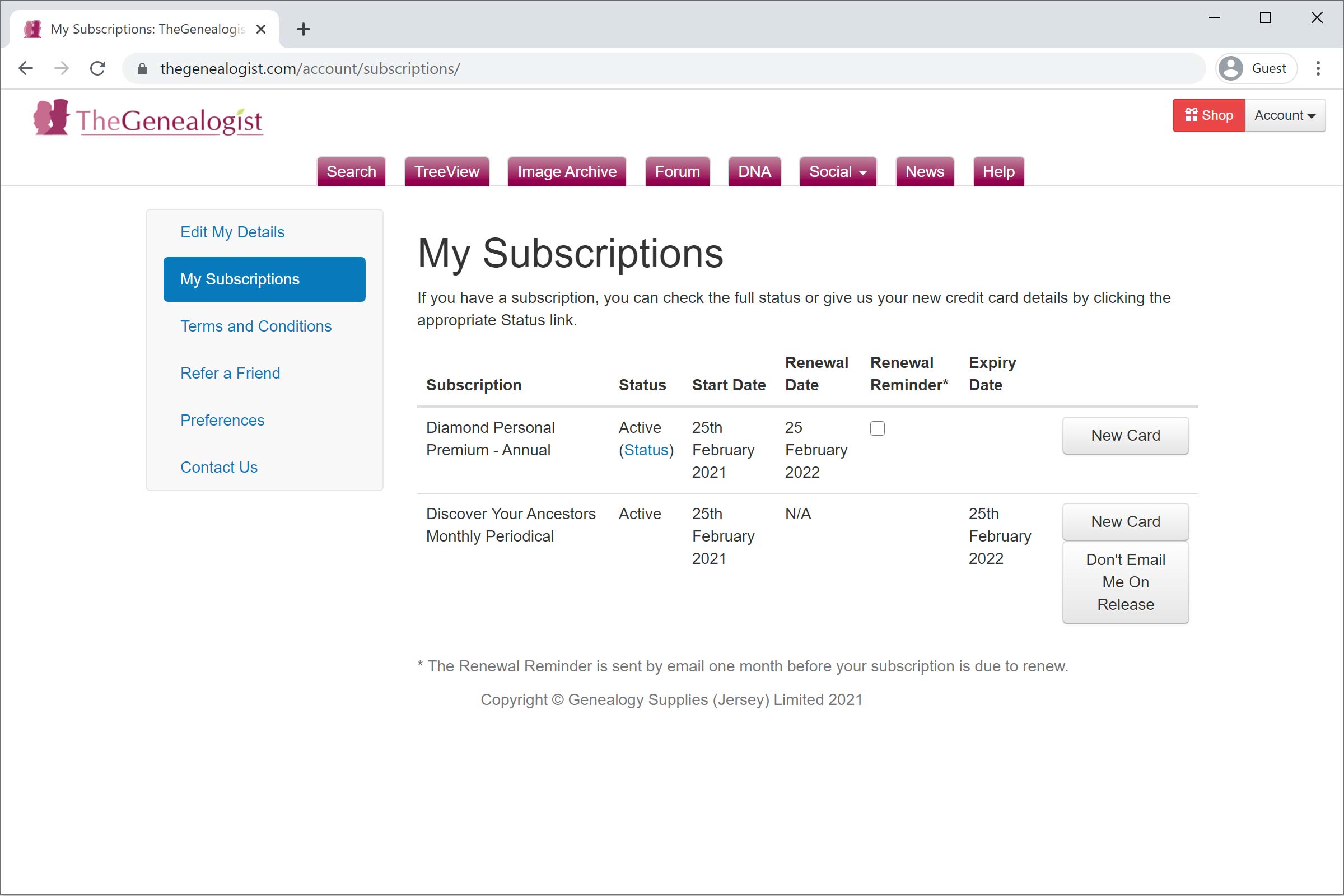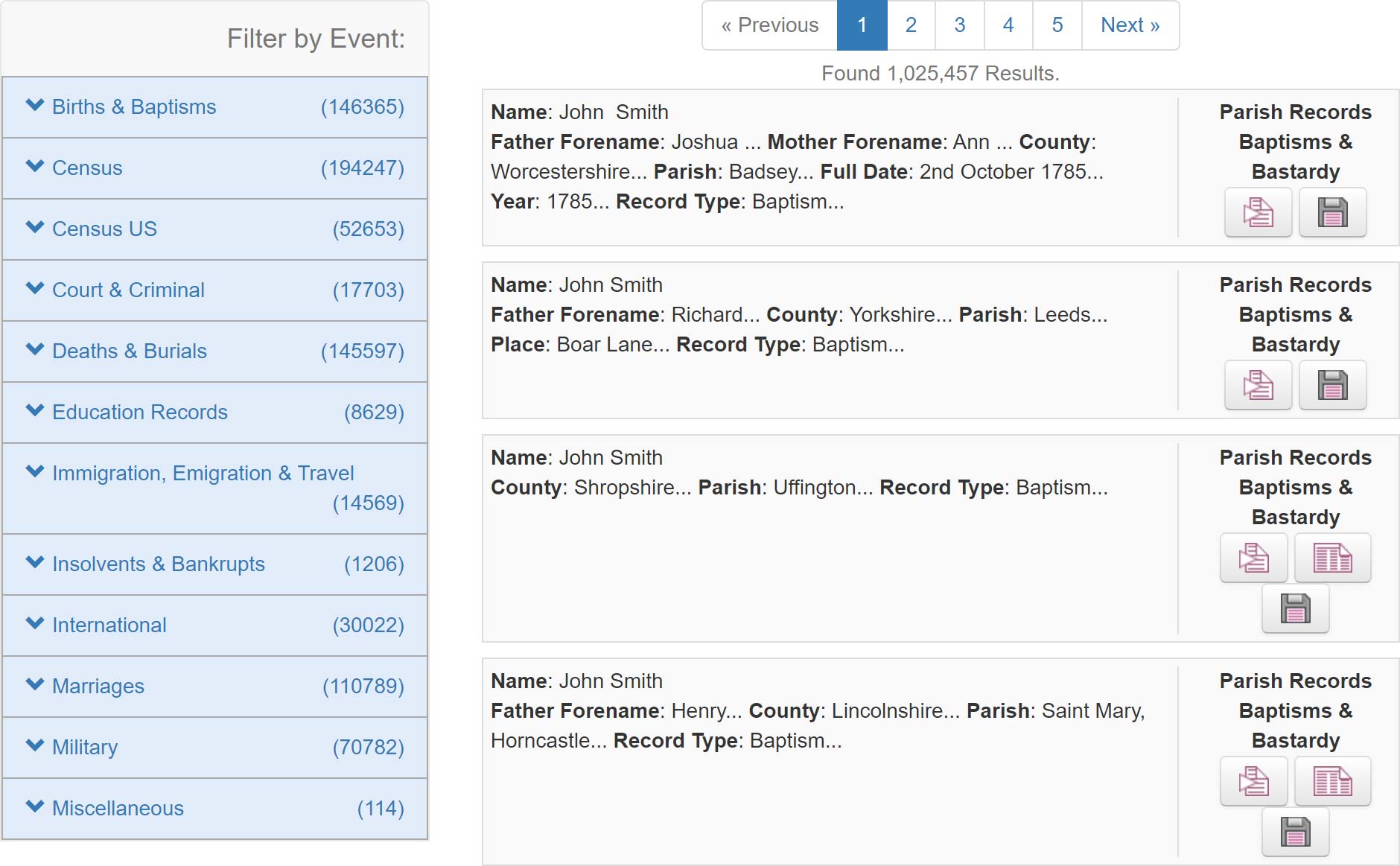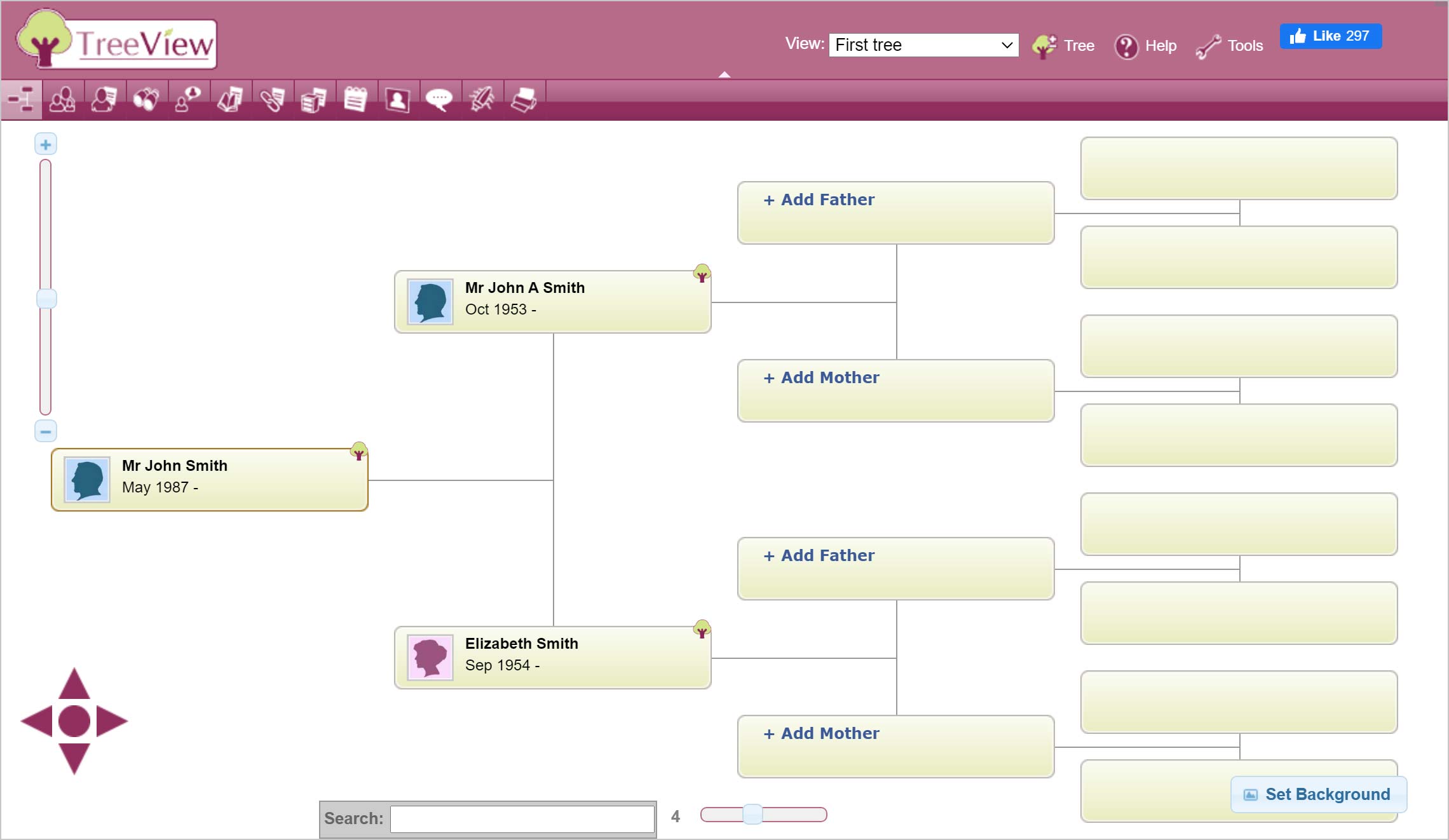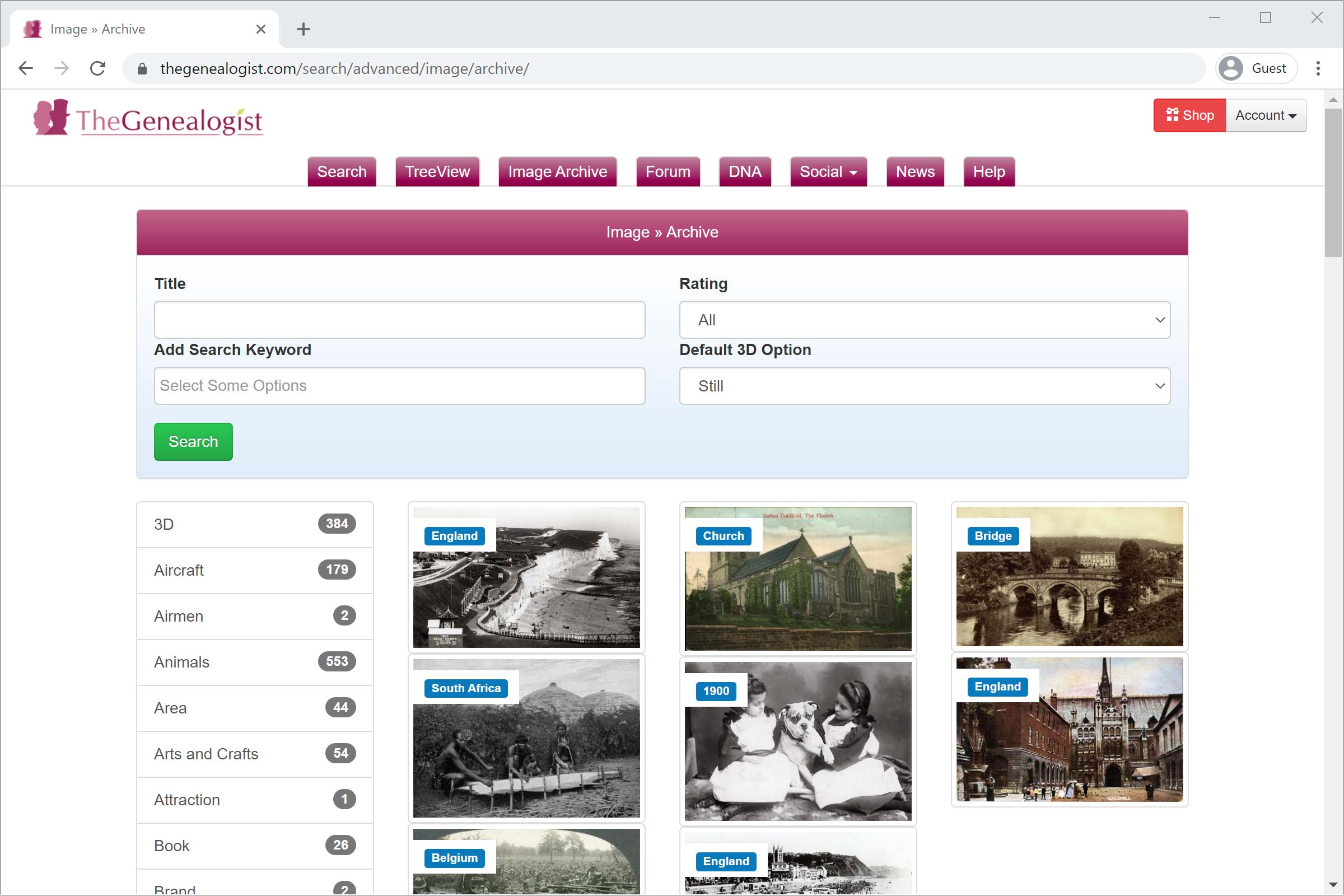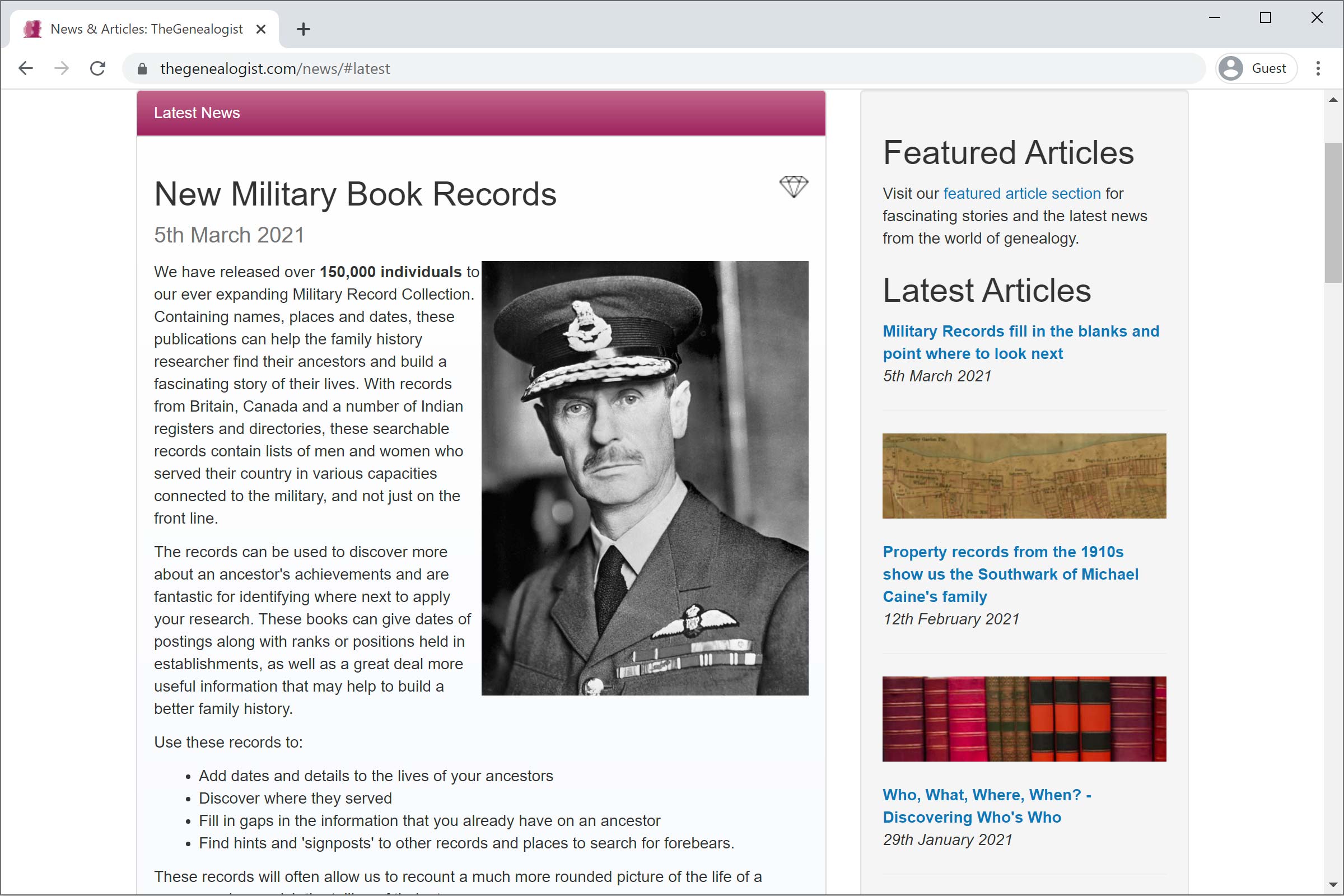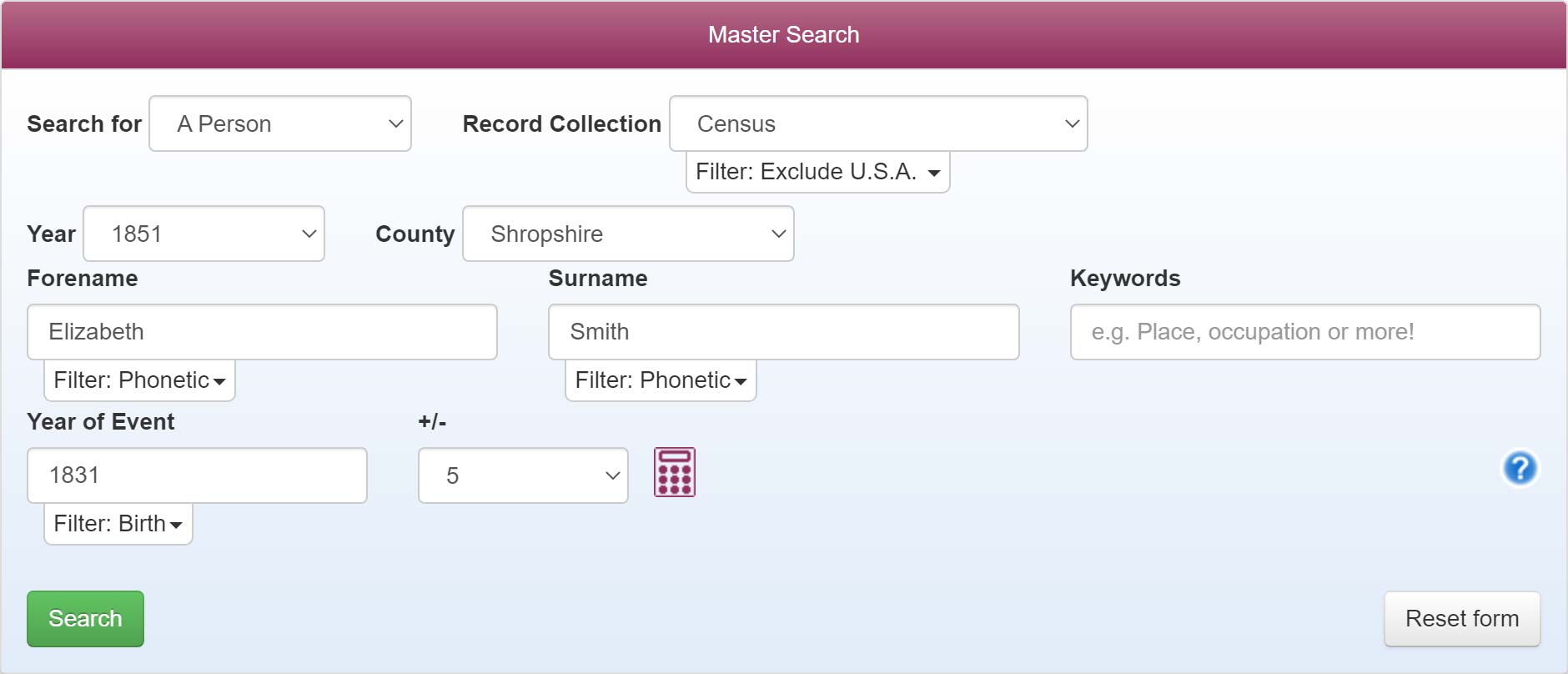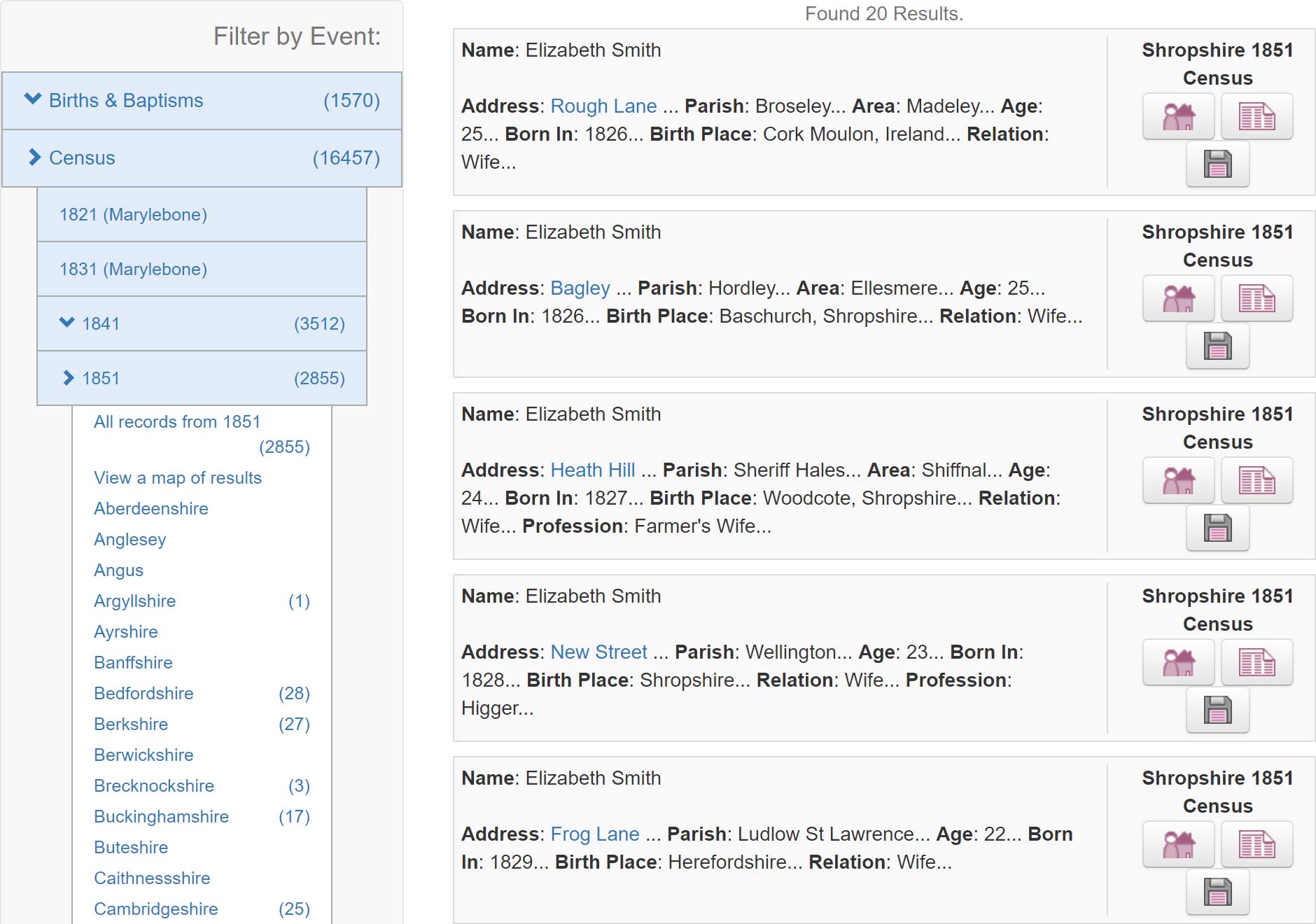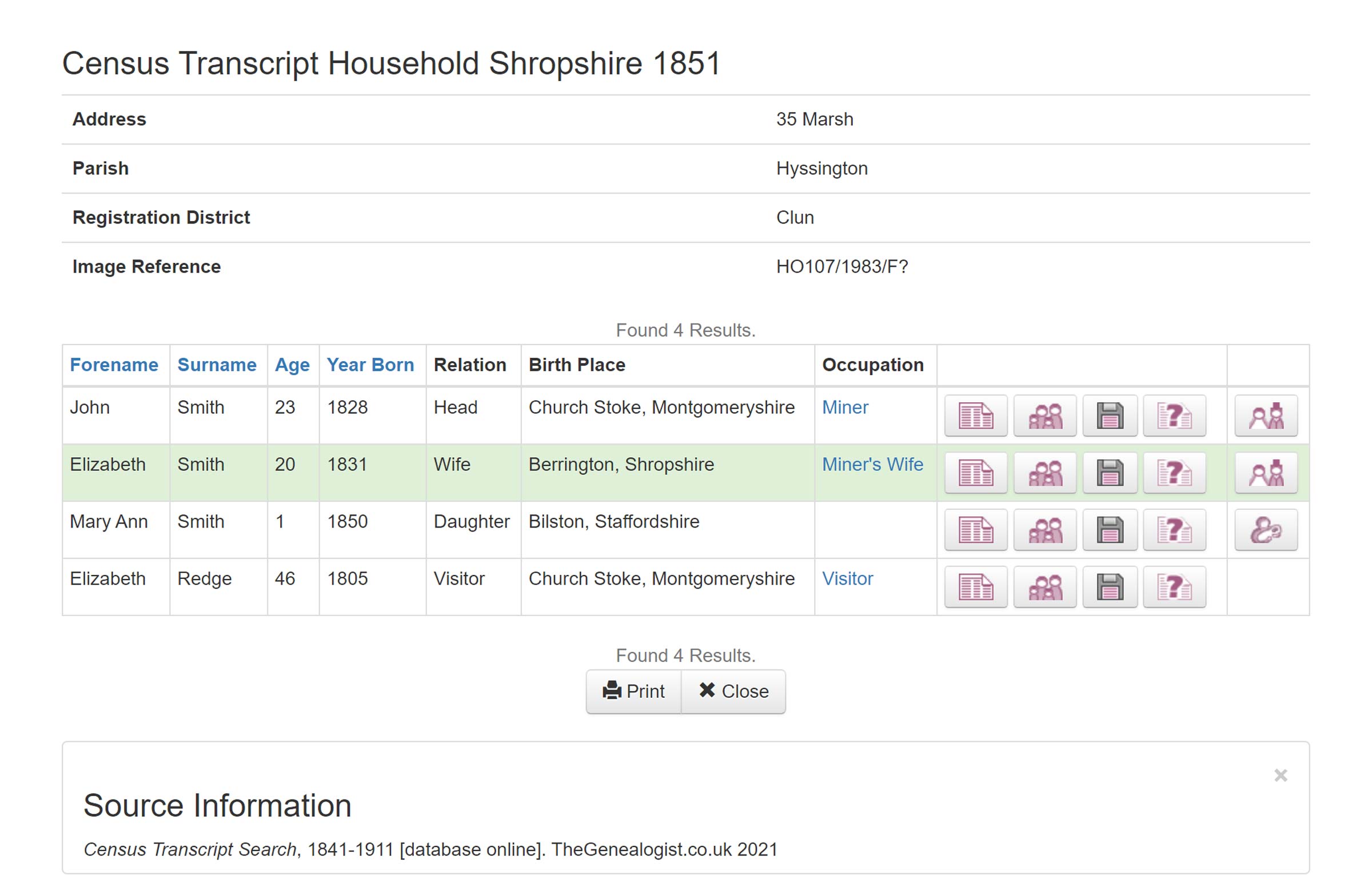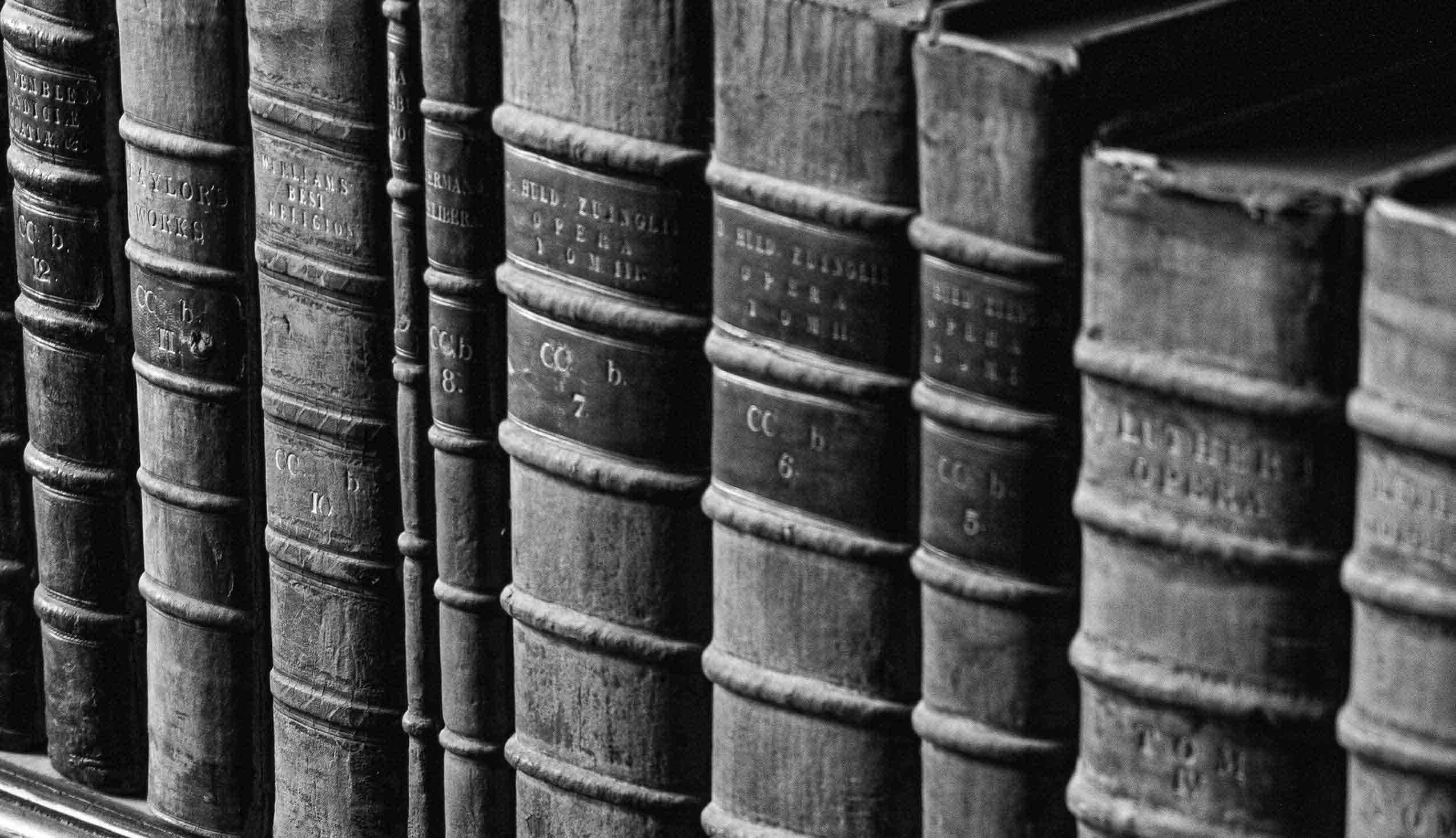When you’re starting to research your family history, either online or by other means, it’s handy to have a guide of some sort. We’ve compiled a small list of guides to three of the most popular genealogy sites on the internet that we think you’ll find useful when conducting your research.
Overviews
S&N Genealogy Supplies
S&N Genealogy Supplies is the largest UK genealogy publisher and retailer, with three decades of experience serving the needs of family historians. Founded in 1992, the award winning company publishes and sells a broad range of family history research material, from books, binders and charts to a wide choice of family history software, data CDs and data downloads and much more.
Read the full Beginner's Guide below.
Roots UK
Roots UK is particularly aimed at the new researchers who only need a few records. It offers the most popular records that are essential for starting family history research: full census transcripts, BMD data, plus some modern electoral roll data. They also have useful Surname Mapper tool, showing the geographical distribution of your family name, and a SmartSearch feature that links additional civil registrations, which might be of interest, to the person you searched for.
Read the full Beginner's Guide below.
The Genealogist
The Genealogist has a wider range of material than RootsUK and offers varying levels of subscriptions. They also have the same Surname Mapper and SmartSearch tools such as Roots UK as well as the excellent Map Explorer, which helps allows you to view historic maps on top of modern-day equivalents, so you can see precisely where an ancestors property was located, and how the surrounding landscape may have changed over time. There is also the Image Archive which allows you to search thousands of images dating from 1850 to 1940.
Read the full Beginner's Guide below.Guides
S&N Genealogy Supplies
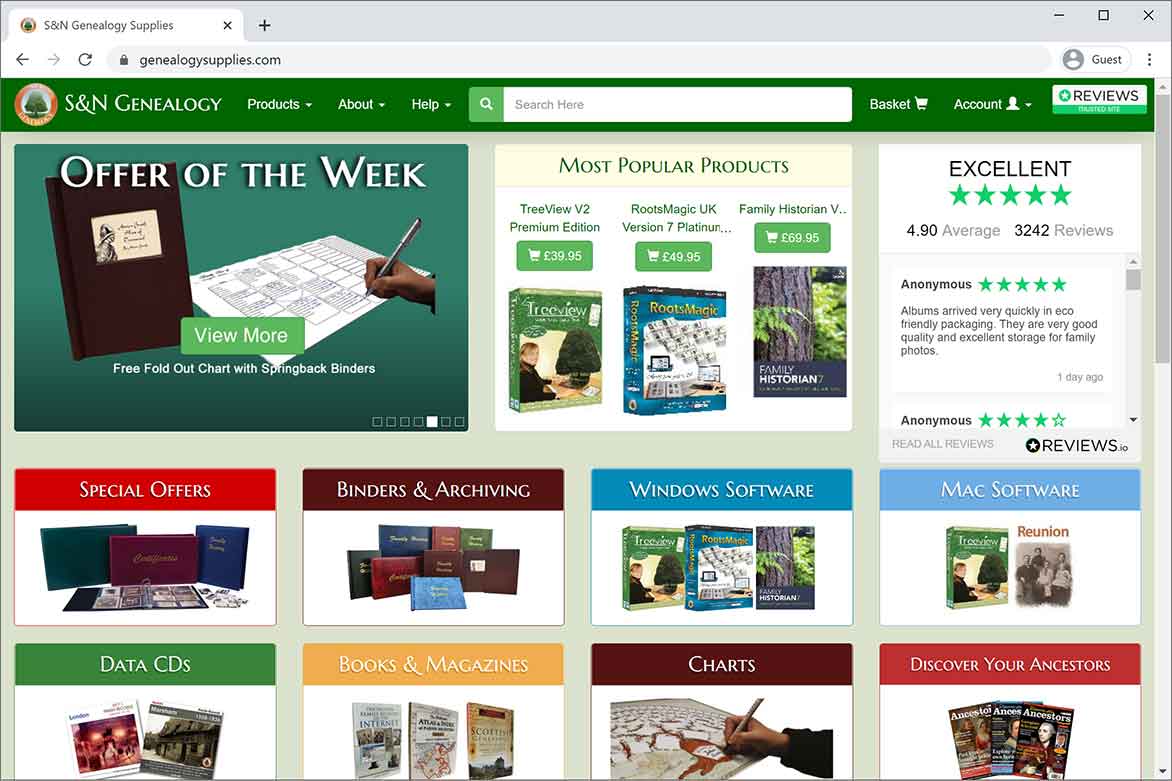
S&N Genealogy is the largest UK genealogy publisher and retailer, with over a decade of experience serving the needs of computer-based family historians. Their website sells all of their products including software, census sets, books, DVDs, etc.
Viewing the Website
To view their website, go to genealogysupplies.com. All the main product categories are listed on the homepage, with a section showing the most popular product, another area with new releases and special offers, and a panel showing the latest customer reviews.
In the examples below, there are two products we are interested in buying. The first is Birth, Marriage and Death Records – A Guide for Family Historians by David Annal and Audrey Collins, an introductory book about BMD records explaining the original motives for registering these milestone events, how these record-keeping systems evolved, and how they can be explored and interpreted today. The second product is A Map of XVII Century England, available both to download and as a data CD. It contains maps of England and London circa 1660. As well as a chronological list of events that occurred in the early 1600s. I'm going to select the download version.
Browsing for an Item
To browse for an item, you can simply select the category from the cards on the homepage, or by clicking ‘Products’ from the top menu and selecting the category from there. I clicked ‘Books & Magazines’ from the homepage cards, then on the next page clicked ‘Search Now’ under ‘Genealogy Books’.
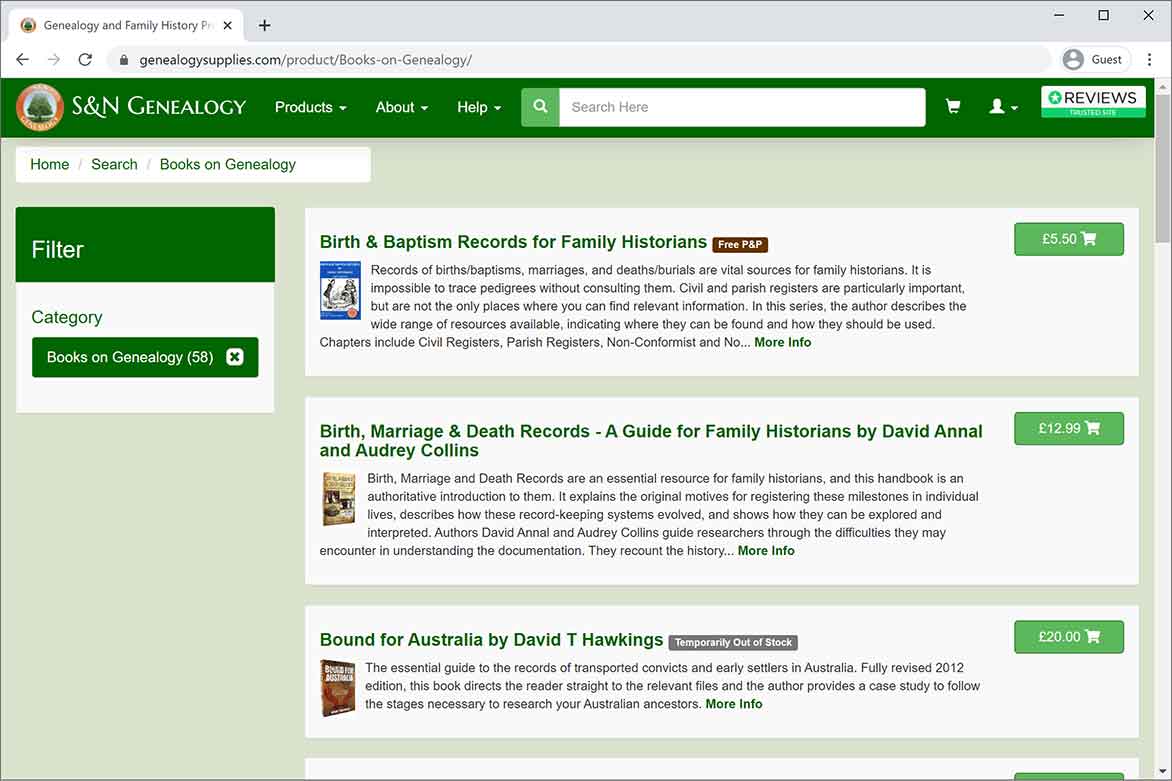
For the Books, CDs and Archival Accessories categories, there are ‘Featured Products’ and ‘Most Popular Products’ sections, which can be very useful if you are interested in buying an item, but aren't sure which one to get.
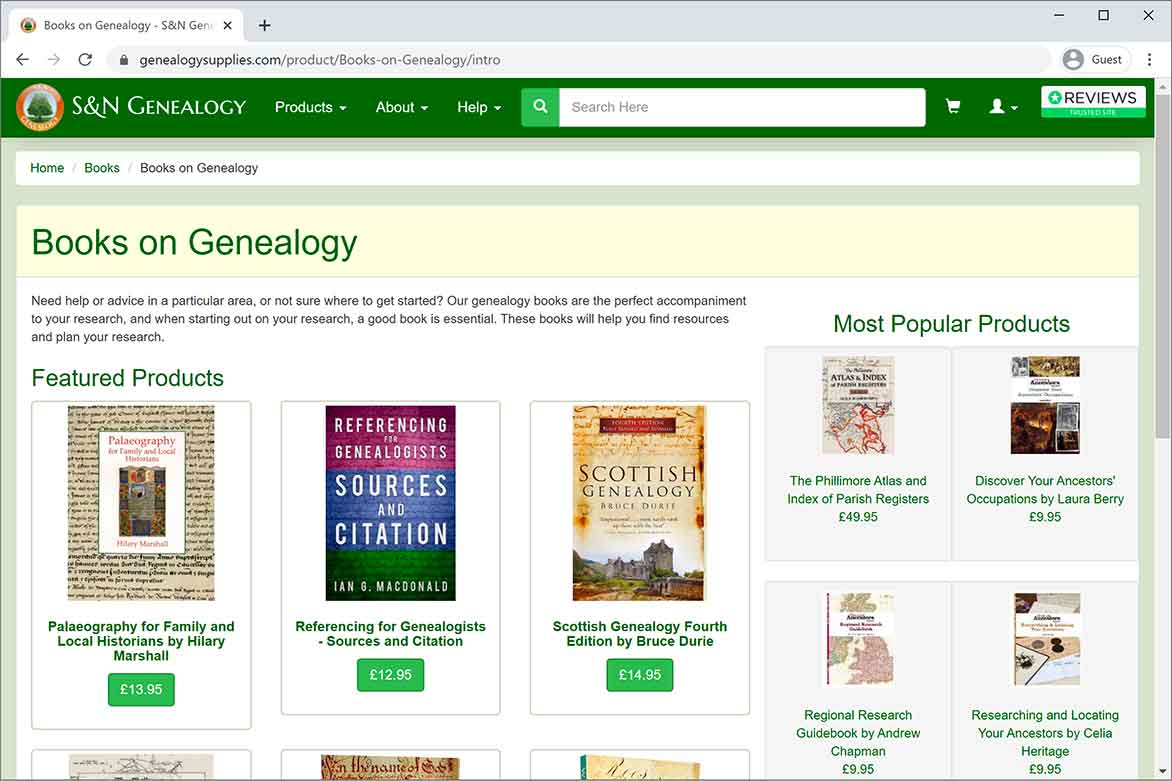
Searching for an Item
To search for an item, simply type your search term into the box provided – this could be the product you're looking for, or just a keyword. I typed in “XVII Century” and clicked the magnifying glass icon to continue.
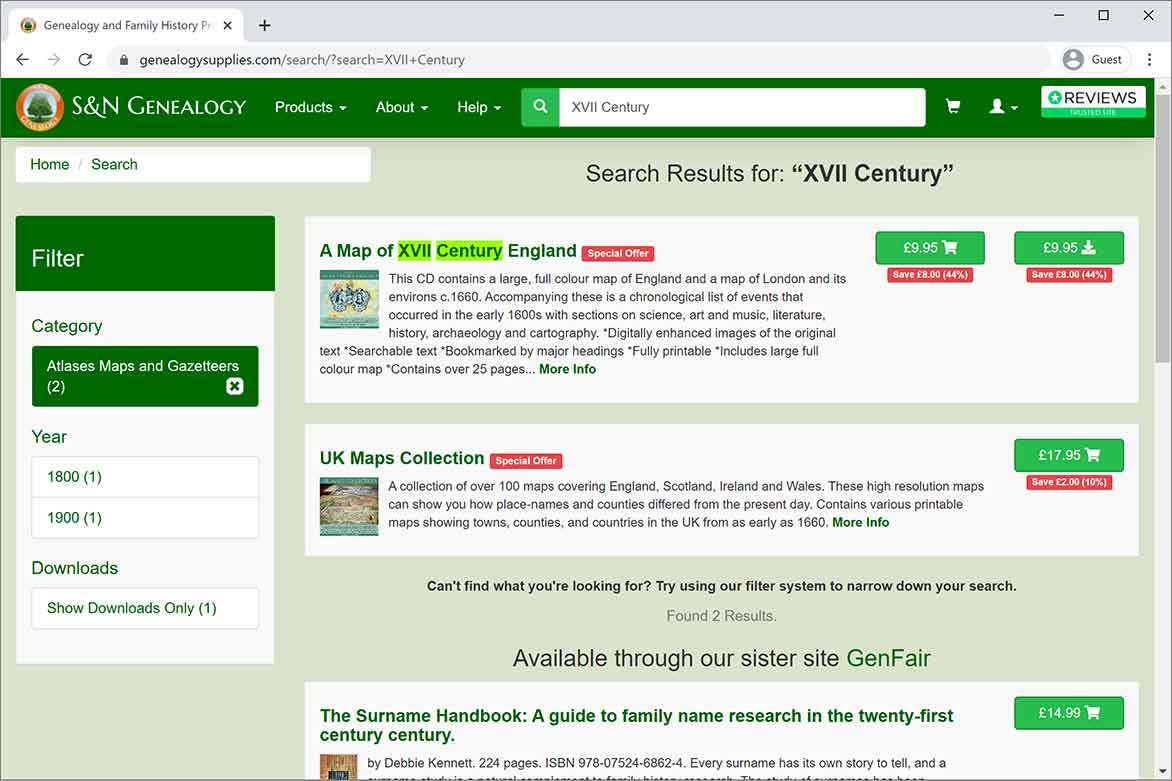
Item Details
Once you have found the item you are looking for, either by browsing the list or by searching for a product, you can either click the title of the product for more information, or you can click the ‘Add to Basket’ link to add it to your basket. In this case, I knew that I definitely wanted to buy A Map of XVII Century England, so I added this to my basket by clicking the ‘Add to Basket’ button.
Viewing the Item in More Detail
As I was not too sure about the book I wanted to buy, I decided to view more information about this item by clicking on the title, which brought up a page with more information about the product. After reading the product details I added it to my basket.
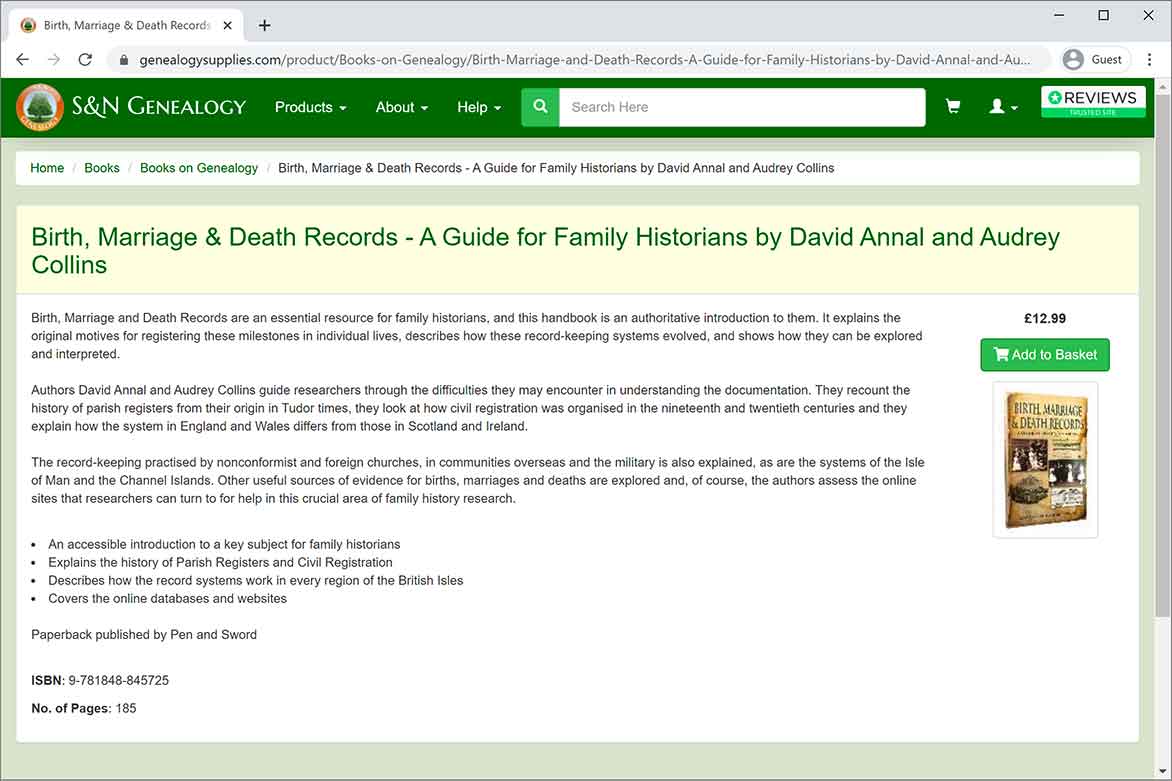
Viewing your Basket and Buying the Items
On viewing my basket, I was presented with a new window that showed me the total cost with postage & packing. As I'd selected a downloadable product, there is also an option to add Download Insurance, which would enable me to download the product again in the future if I needed to.
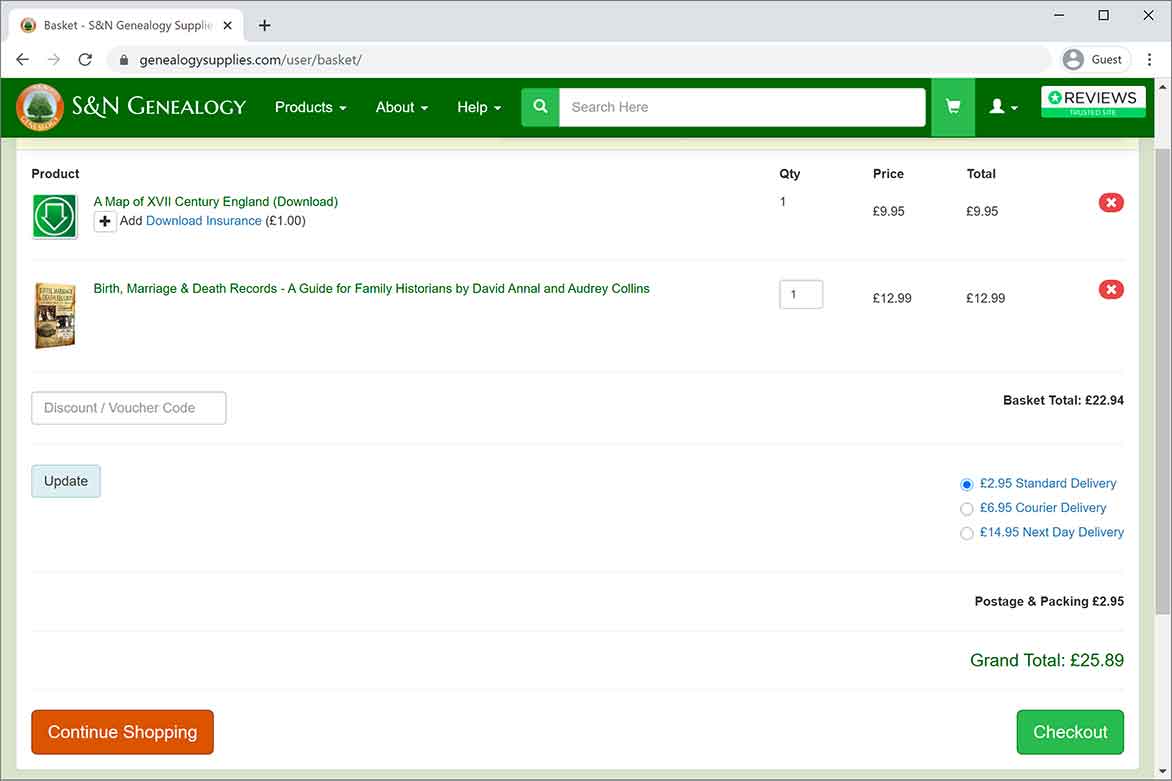
On clicking the ‘Checkout’ button, I was presented with an option of logging in, or continuing to checkout if I didn't want my details saved or haven't yet saved them.
As I had not saved my details last time I made a purchase, I chose to enter my details this time and saved them for future use with the website, so that next time I can simply log in with my email address and password.
After this, I was taken to a screen which confirmed my order, and that was it – my order had been placed. This is a very easy site to use, and with a huge range of products at low prices, it is always the first place I go to look for something I don't want to view online.
Roots UK
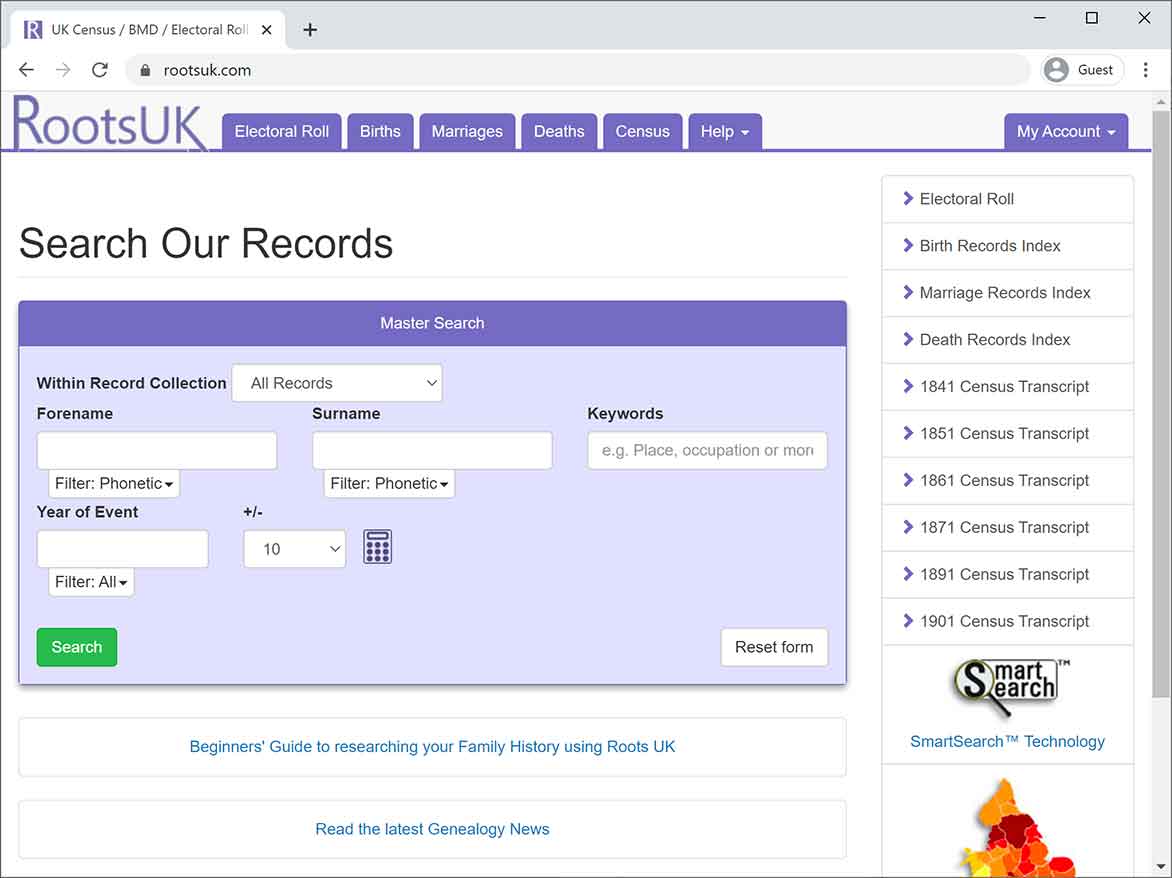
Roots UK offers you the ability to search through multiple databases with one click, so you can find and access likely entries quickly. They have the electoral roll for London in 2005; birth, marriage and death index records from 1837 - 2005; and complete census transcripts with images from 1841 - 1901.
The site is particularly aimed at the new family history researcher who needs access to only a few records. It will also appeal to more experienced researchers, perhaps with limited time, who want occasional access to a wide variety of census and civil registration records, but don’t want to commit to a subscription.
Viewing the Website
To view the website, go to rootsuk.com. It's a simple but effective site that’s easy to navigate, allowing you to quickly find what you want.
The site is a Pay-As-You-Go service, so you only pay for what you need, and £5 will get you 100 credits. This is a very competitive price, as standard searches are free, and any records that you view can be viewed again for free. Viewing a full record or an image costs you credits, as does performing an advanced search/SmartSearch and creating a surname distribution map. However there is the option of buying 400 credits for £14.95, meaning you save £5, which is probably the better option if you think you would need more than 100 credits.
Searching the Website
You can search for free on Roots UK, but you have to log in to do so after your first free search. You can then search all the records available.
All you need to begin your search on Roots UK is a name – simply type in the name and click search!
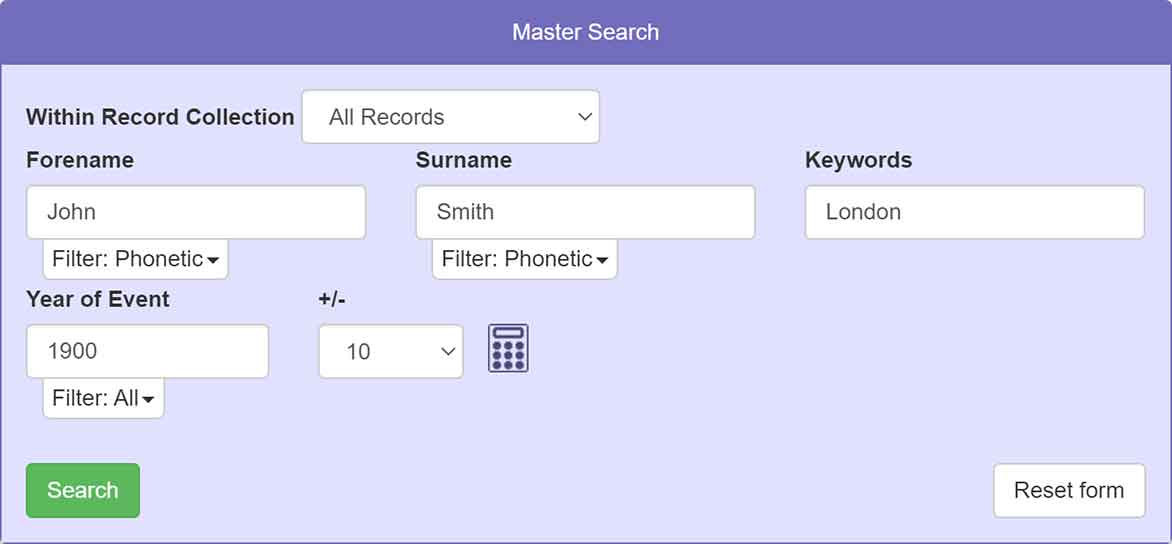
This will give you a list of all the possible matches. You can filter the results by event to find a particular type of record.
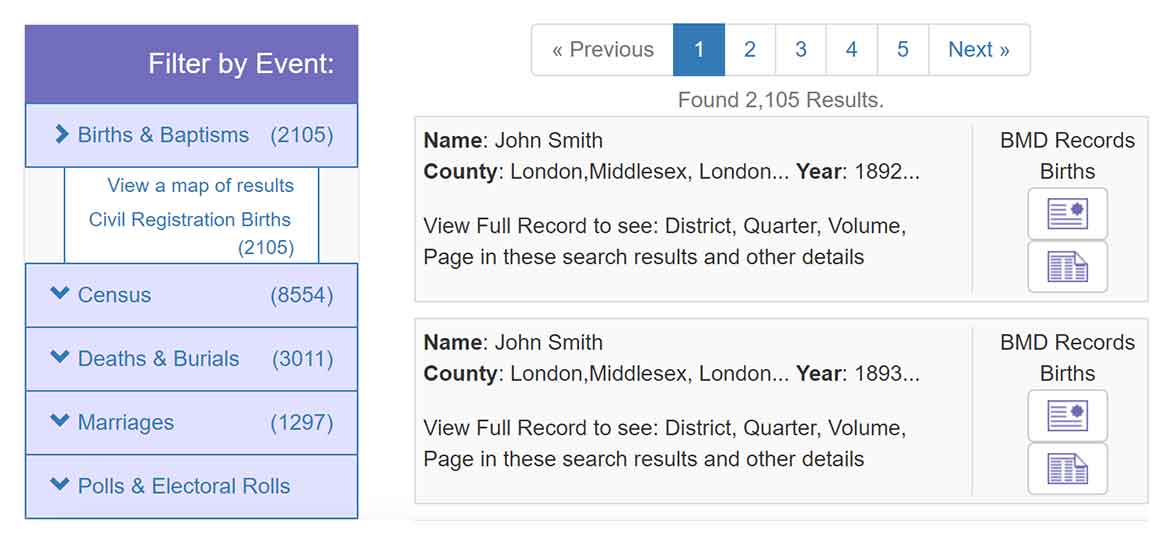
You can then view the Full Transcription Details or the Original Image by clicking on the icons to the right of each search result.
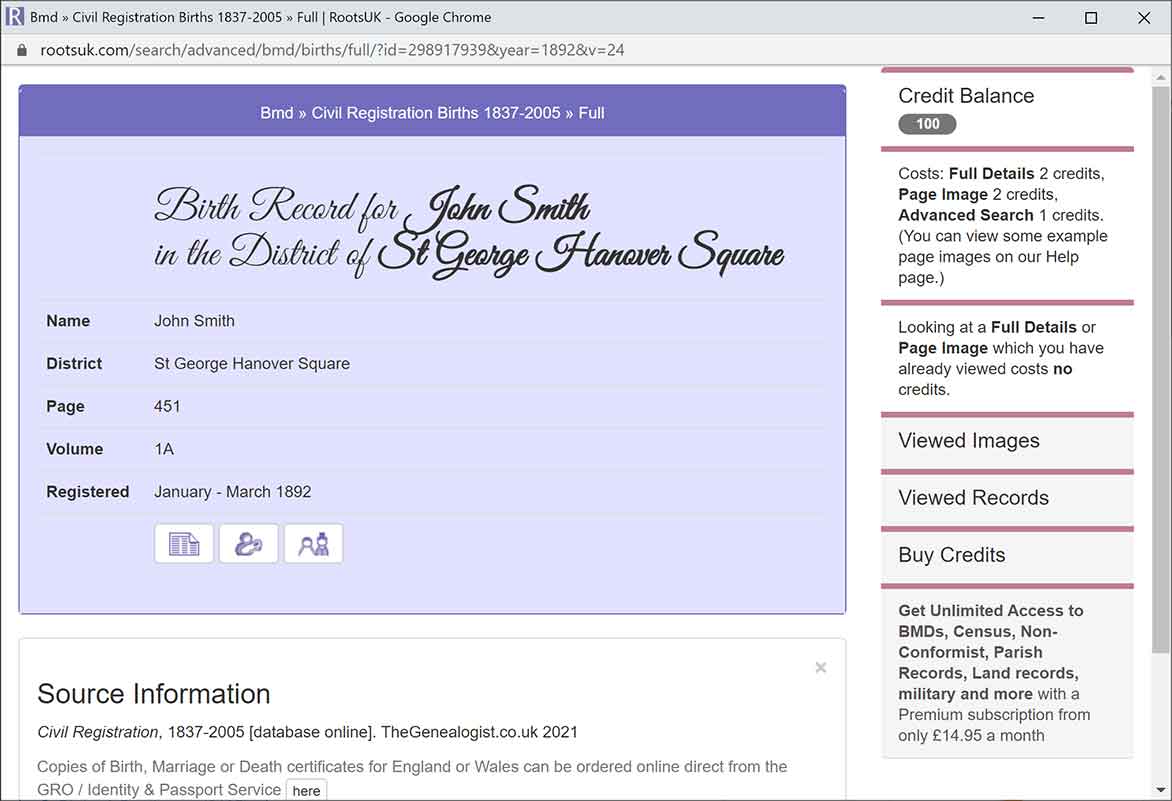
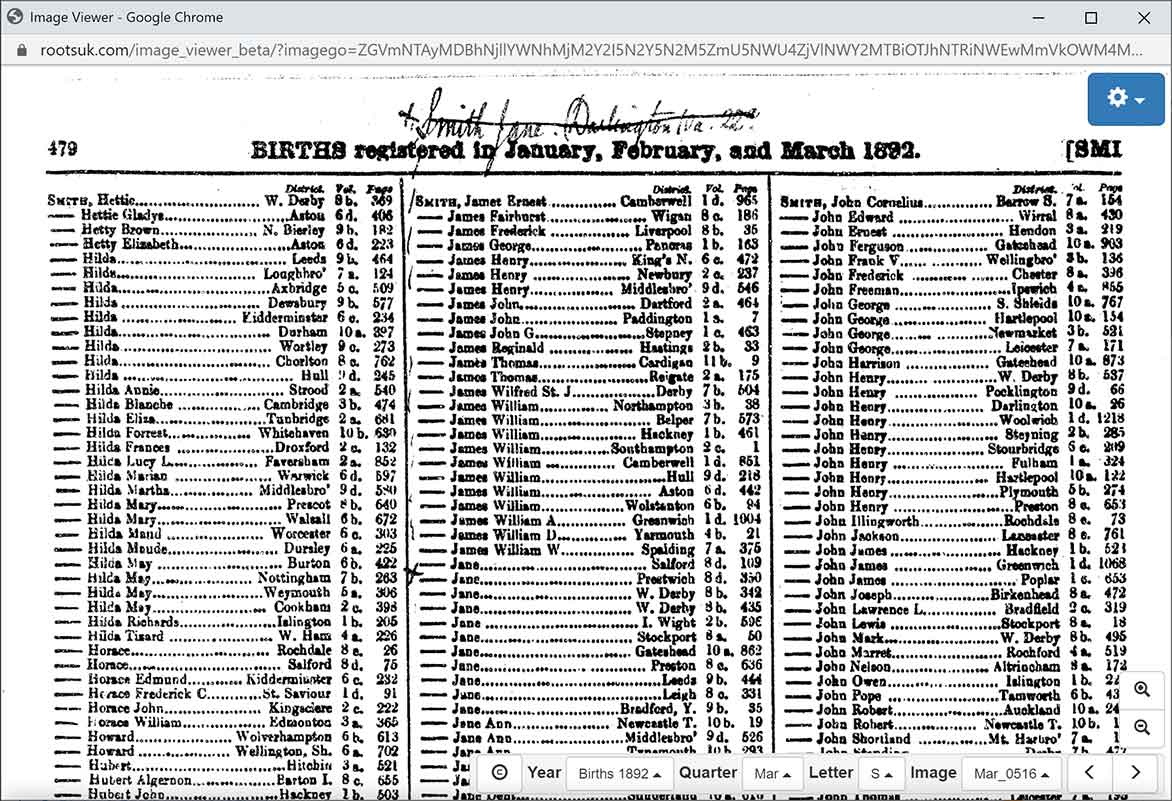
This website is brilliant for people who only need to search for a few records, as you only need to pay for the records you need, without having to worry about monthly payments for a subscription or similar.
The Genealogist
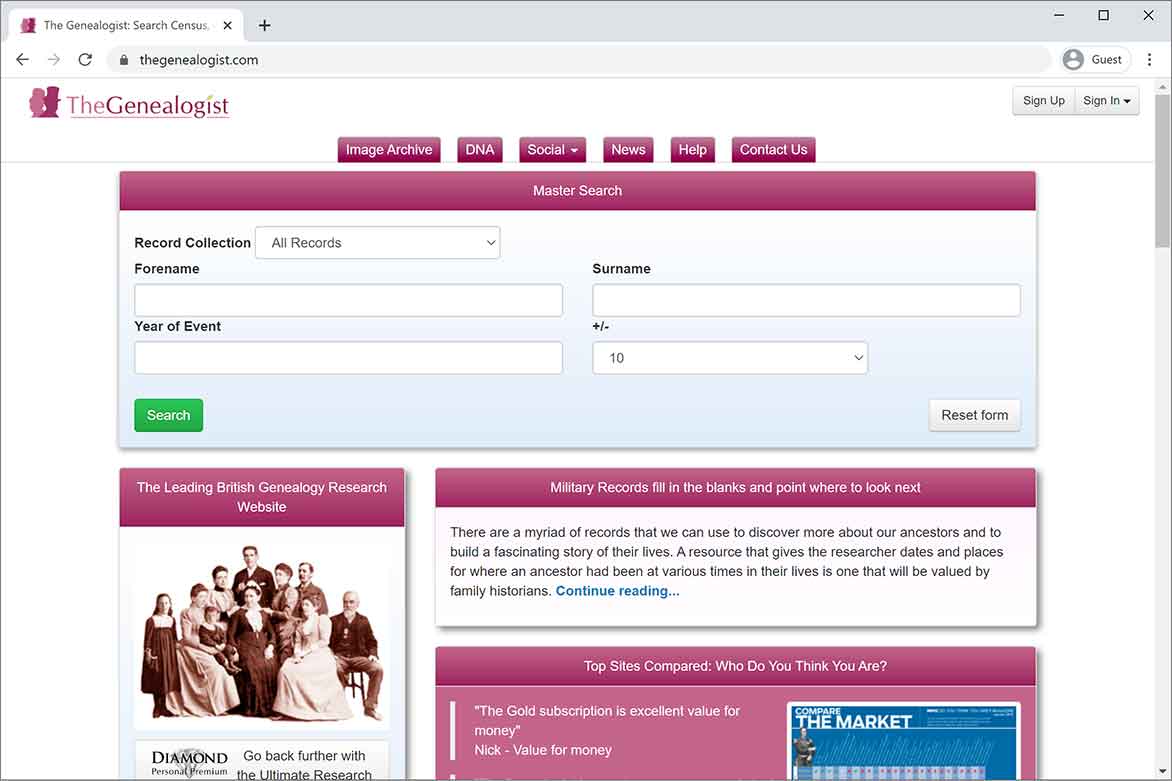
Search Online Census, Birth, Marriage, Death and Parish Record Indexes and Directories with The Genealogist. The website has been voted as the best BMD site and has a high degree of accuracy, and customers say that the customer service is outstanding.
This website is the first place I come to when looking for an ancestor in the census or BMDs. As well as having the complete BMD records for 1837 onwards, and complete census transcripts and indexes, their top-tier Diamond Subscription allows you to search the widest variety of records, including:
- Civil Registrations
- Census Records
- Court and Criminal Records
- Education Records
- Immigration, Emigration and Travel Records
- International Records
- Landowner Records
- Military Records
- Newspapers and Magazines
- Non Conformist and Non Parochial Records
- Occupational Records
- Parish Records
- Peerage, Gentry and Royalty
- Polls and Electoral Rolls
- Reference Books
- Tithe Records
- Trade, Residential and Telephone Directories
- Wills, Probates and Testaments
- Miscellaneous Records
Registering/Signing In
If you have not yet registered, you can do so by clicking the ‘Sign Up’ button and purchasing a subscription. To sign in, simply click on ‘Sign In’, enter your email and password. Once signed in, you can see your current subscription by going to ‘Account’ in the top-right, then ‘My Account’, and then clicking on ‘My Subscriptions’.
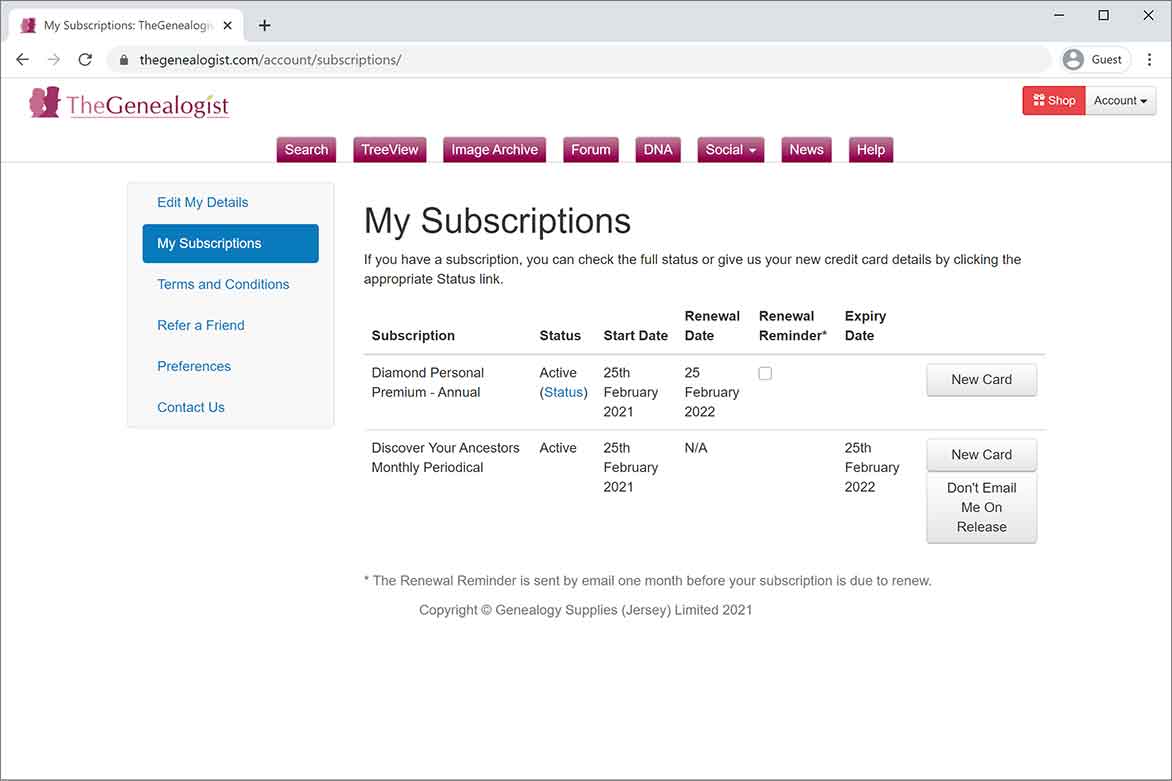
When registering with The Genealogist, you have four types of subscriptions to choose from:
The BMD Index subscription allows you to view the BMD index and BMD Transcripts on a pay-per-view basis. You will get 50 credits to use in 3 months, which can be spent on advanced searches or viewing full records.
The other three subscriptions give you unlimited access to the records, rather than using a credit system, and each subsequent level offers a wider variety of records for you to explore. Look at this comparison chart to see what’s included at each level.
Search View

The Master search allows you to quickly narrow down your search results so you can find those elusive ancestors. Start by choosing whether you’re looking for a person, family or an address. Next you can decide whether you want to look in a specific type of record collection, or search all of those that are available at your subscription level.
The search boxes and filters below change depending on your type of search. You can be as specific as you want, obviously the more details you add, the narrower (but more accurate) your search results will be.
Searching will return a list of all the possible matches, and you can filter the results by event to find a particular type of record.
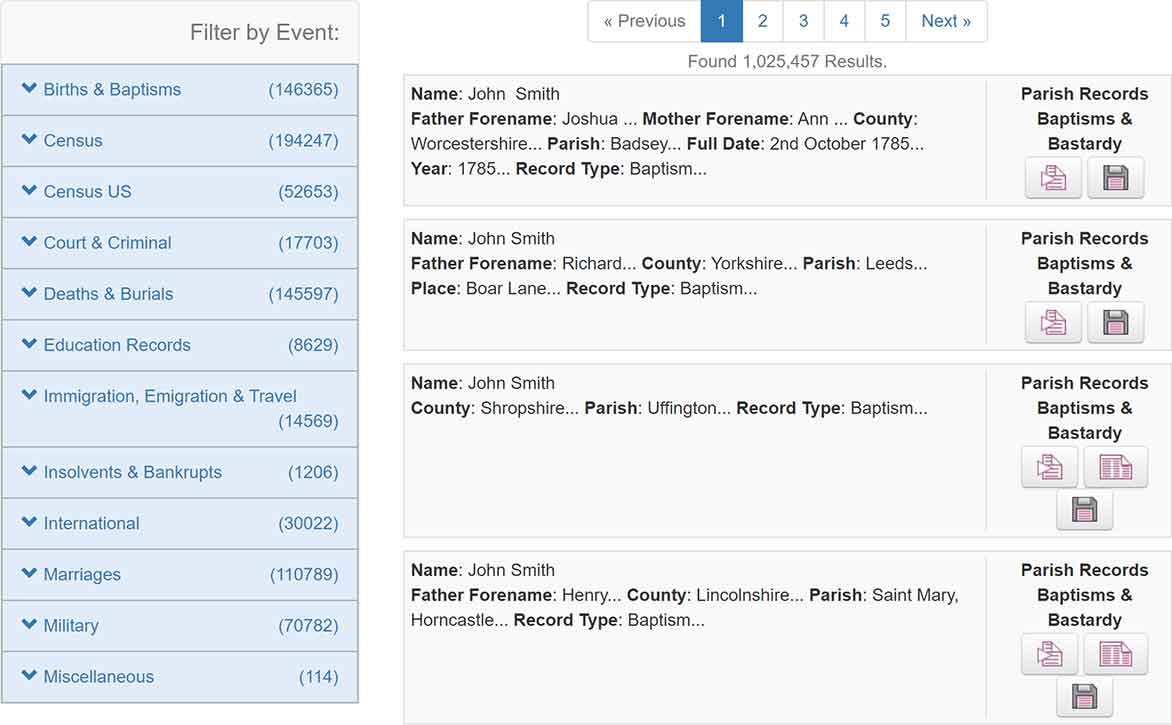
Transcripts and original images can be viewed by clicking on the icons to the right of each search result. You can also save the record, either to TreeView or to your Research Log.
TreeView

TreeView integrates fully with the TreeView software and is a new system that lets you create your family tree online, so that you can access it from any PC with an internet connection. It has a fully navigable ancestor photo tree, and allows you to easily add and edit individuals, families, events, facts, notes and sources. You can upload and store photos and link them to your tree, family members and events, so now you can add a picture to that wedding and put faces to all those names! You can also share your tree with friends and family, so they can see your progress but can’t edit or delete any details.
Image Archive
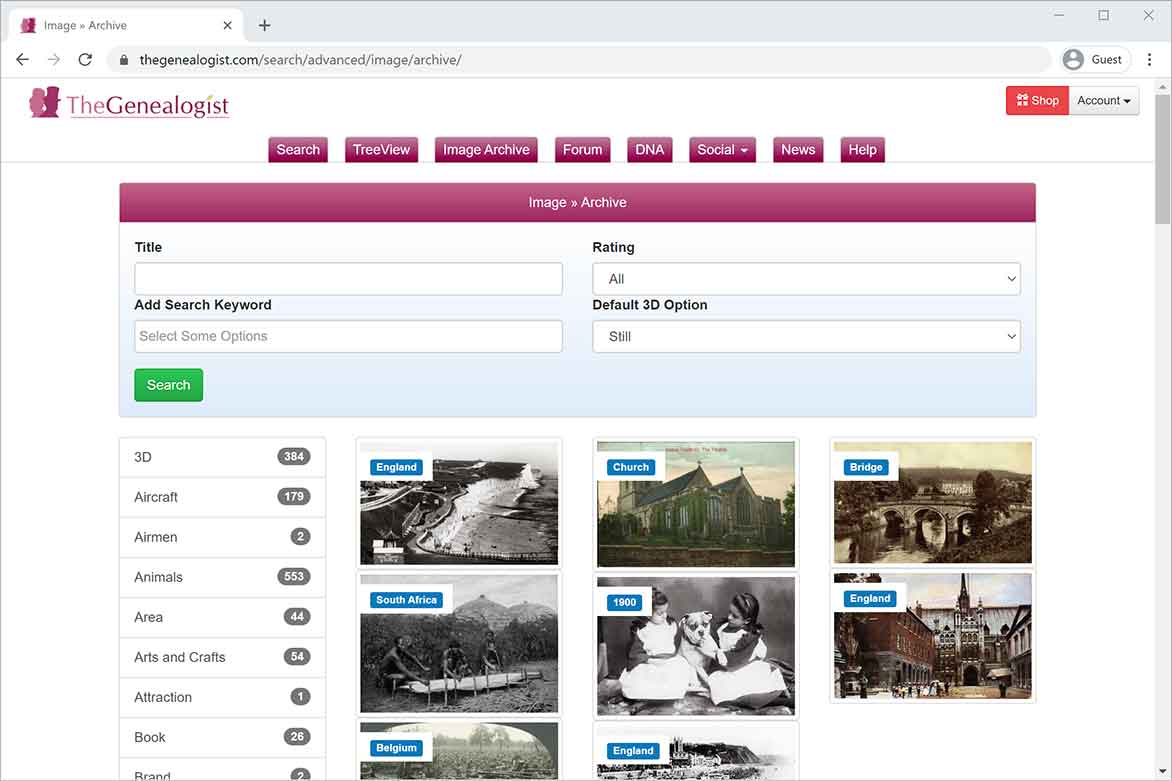
The Image Archive has thousands of photos dating from 1850 to 1940, and also includes hundreds of unique 3D photos. It’s a free-to-use service that gives you the opportunity to relive the past through the eyes of your ancestors. Diamond subscribers can also download the images in a high resolution format.
Other views and features
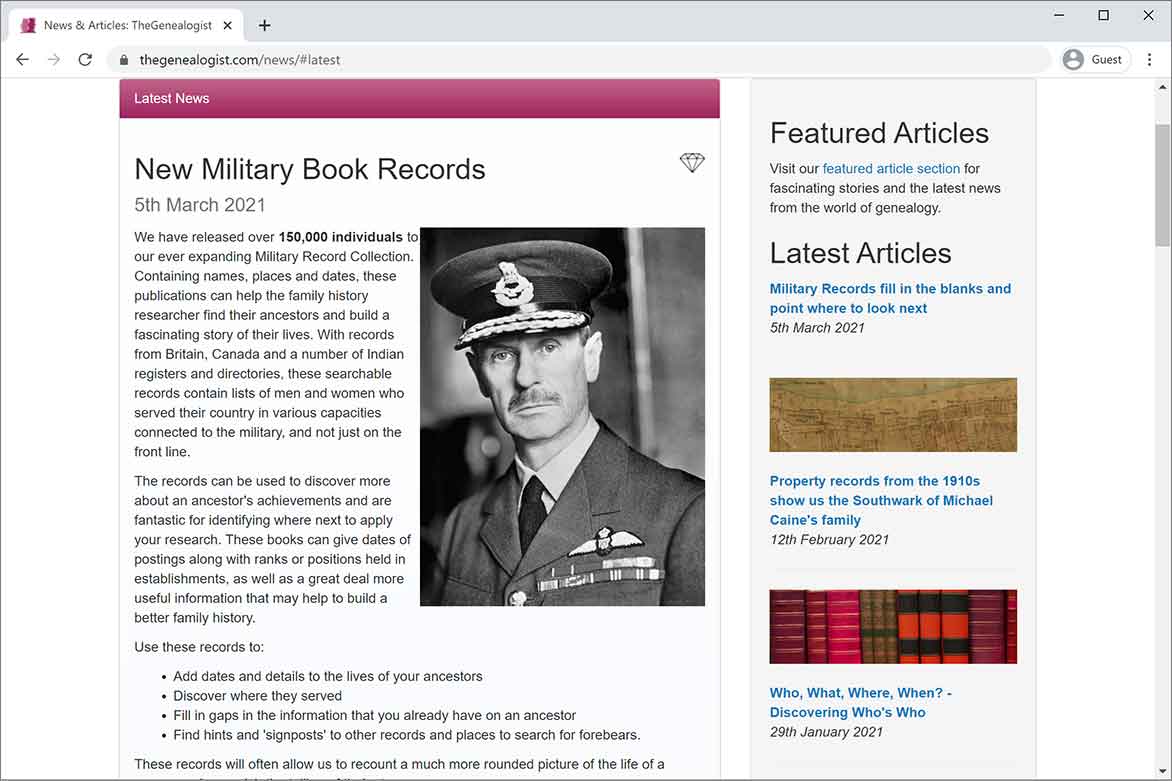
My Account
Here you can edit your account settings, including editing your details, terms and conditions, credit information, subscription history, and contacting The Genealogist staff.
Forum
Members with all-inclusive subscriptions have access to the Forum, where you can Interact with other members regarding your research and receive hints and tips from very knowledgeable members.
News and Articles
Includes the latest genealogy news, a range of interesting historical articles, for example, showing how famous ancestors such as Florence Nightingale and the Brontë sisters can be traced online. The section also includes subscriber stories where you can read people's research stories and submit your own. The best articles submitted will win vouchers and get featured in newsletters.
Research Log
When searching for a family, you can save the records you have found during your search. If you’re not quite ready to commit this new information to your family tree in TreeView, you can save them in your Research Log, giving you quick access to records whilst you carry on working with them.
Searching for a Record in the Census

Let's search for someone in the census – we will use John Smith's family from my research log, and I'll show you how I found this family.
I began by choosing to search for a person within the Shropshire 1851 Census.
As I knew the forename and surname of the person I was looking for, I typed “Elizabeth” and “Smith” into the correct boxes. However, I wasn't too sure about the age, but knew she was in her twenties, so I used the ‘Year of Event’ input with the ‘birth’ filter and typed in 1831 (for more complicated calculations, you can click on the calculator symbol to help you work it out). I also set the ‘+/-’ filter to 5, so there is a 5 year gap on each side and I am really searching for someone between the ages of 20 and 30 in 1851. I clicked search and twenty results were returned.
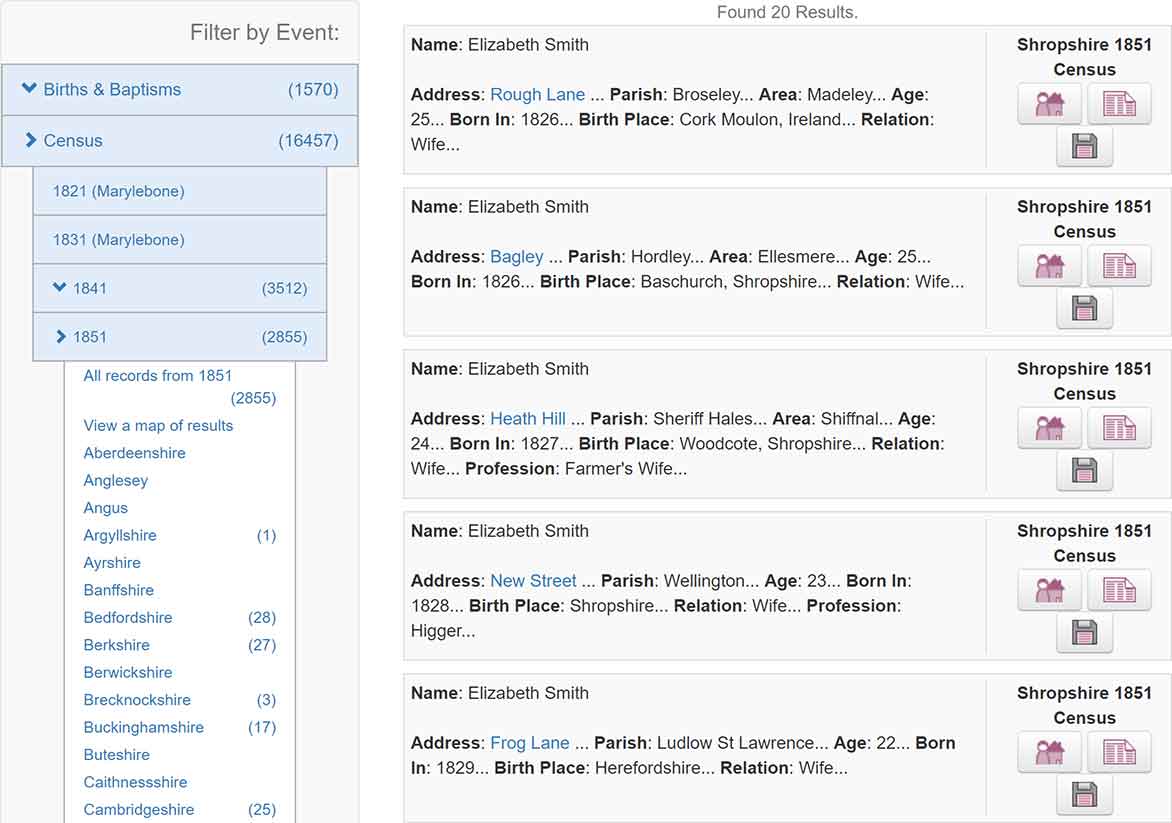
I also knew that she was married to a Miner, so added “Miner” to the ‘Keywords’ search box, and clicked ‘Search’ again. This time only one result was returned.
I wanted to know about the whole family, so I clicked on the family icon at the end of the search result to view the family, and I found the family living at 35 Marsh, Clun, which were John Smith and his wife, Elizabeth, and their 1 year old daughter, Mary Ann. The census also records that the family had a visitor staying with them at the time – Elizabeth Redge. She shares the same birthplace as John, so is possibly his relative? This has given me a new avenue to explore! I saved this family to my research log, which you have seen above.
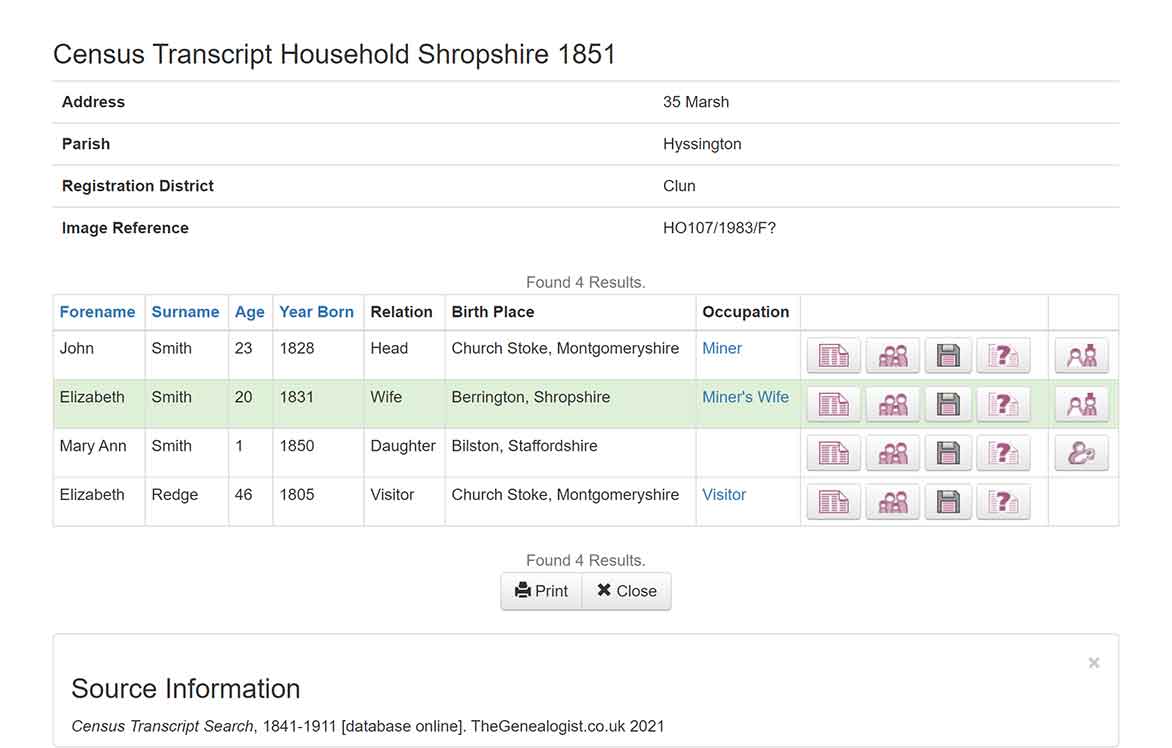
There is much more to do on The Genealogist than search the census – you could look through the landowner records, or search for your own birth record in the BMD indexes. The Genealogist is a good way to research your family history, and they are constantly working to add new features for the benefit of their members.